Windows Server
Windows Server is a brand name for the group of server operating systems released by Microsoft. This includes all Windows operating systems that are branded Windows Server, such as Windows Server 2008, 2012, 2016, 2019, 2022, and the latest Windows Server 2025 versions. Buyers of Windows Server can choose to deploy either on-site or using a cloud computing service. Our most popular products are Windows Server 2019, although Microsoft has released Windows Server 2022 and Windows Server 2025.
We always understand that the cost of upgrading to a newer server OS can be a primary factor. However, as the trend towards remote work and cloud storage and management continues, companies may find it worth upgrading to the new OS, given its new features and focus on improved security. Server upgrades from Windows Server 2016, Windows Server 2019, and Windows Server 2022 to Server 2025 are supported by Microsoft. See server software prices below;
£49.95
£149.95
£49.95
£149.95
£49.95
£149.95
£49.95
£149.95
£49.95
£149.95
£49.95
£149.95
£49.95
£149.95
£49.95
£149.95
£49.95
£149.95
£49.95
£149.95
£49.95
£149.95
£49.95
£149.95
£49.95
£149.95
£49.95
£149.95
£49.95
£149.95
£49.95
£149.95
 -80%
-80%
£49.95
£249.95
£49.95
£249.95
 -80%
-80%
£49.95
£249.95
 -80%
-80%
£49.95
£249.95
 -80%
-80%
£49.95
£249.95
 -72%
-72%
£69.95
£249.95
 -72%
-72%
£69.95
£249.95
 -80%
-80%
£49.95
£249.95
 -72%
-72%
£69.95
£249.95
 -72%
-72%
£69.95
£249.95
 -80%
-80%
£49.95
£249.95
 -72%
-72%
£69.95
£249.95
 -72%
-72%
£69.95
£249.95
£49.95
£249.95
£69.95
£249.95
£69.95
£249.95
 -66%
-66%
£49.95
£149.95
 -63%
-63%
£69.95
£189.95
 -57%
-57%
£89.95
£209.95
 -52%
-52%
£119.95
£249.95
 -40%
-40%
£149.95
£249.95
 -23%
-23%
£199.95
£259.95
 -7%
-7%
£249.95
£269.95
 -53%
-53%
£69.95
£149.95
 -40%
-40%
£89.95
£149.95
 -26%
-26%
£109.95
£149.95
 -0%
-0%
£149.95
£149.95
 --27%
--27%
£189.95
£149.95
 --67%
--67%
£249.95
£149.95
 --94%
--94%
£289.95
£149.95
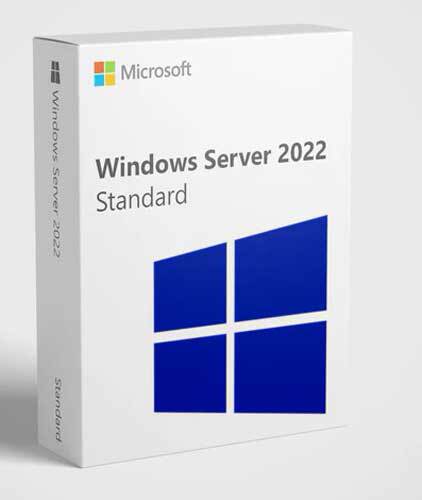 -66%
-66%
£49.95
£149.95
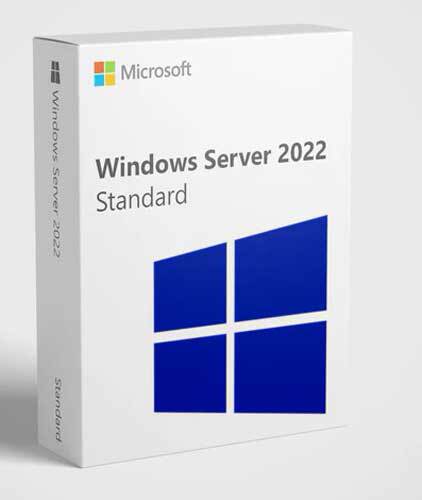 -61%
-61%
£69.95
£179.95
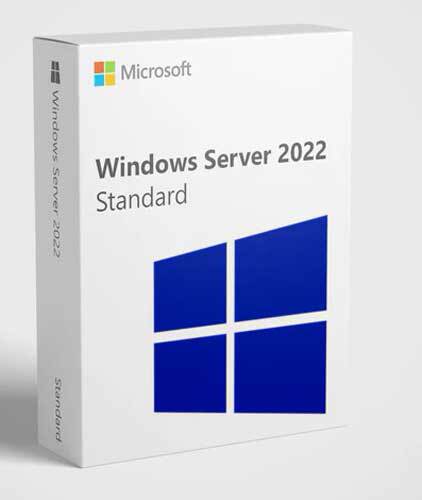 -55%
-55%
£89.95
£199.95
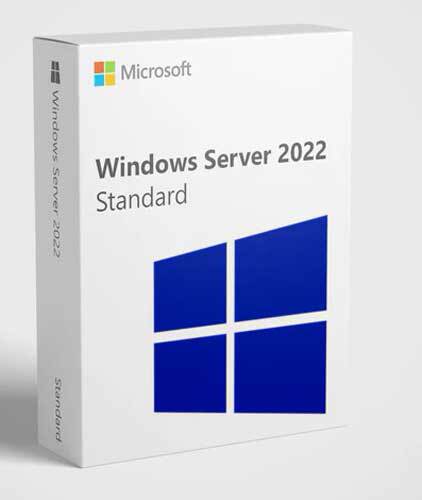 -47%
-47%
£119.95
£229.95
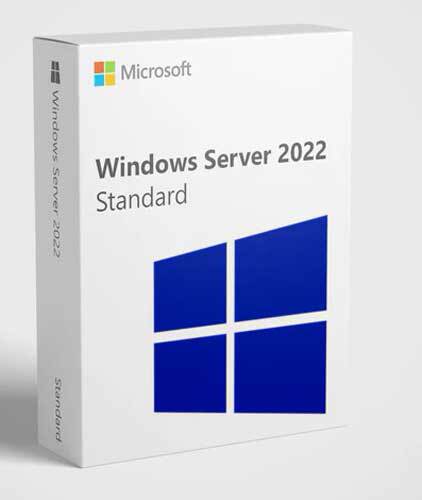 -40%
-40%
£149.95
£249.95
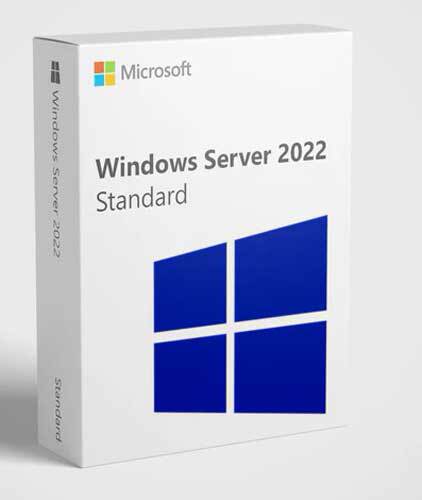 -20%
-20%
£199.95
£249.95
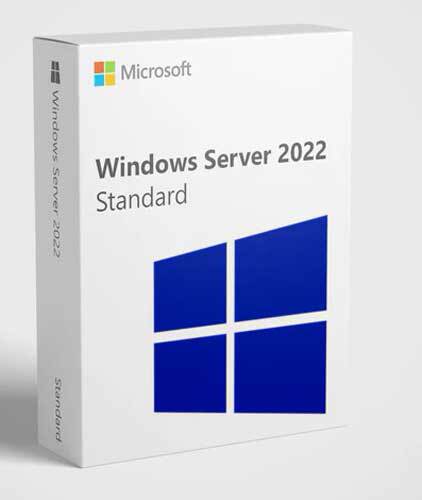 -16%
-16%
£249.95
£299.95
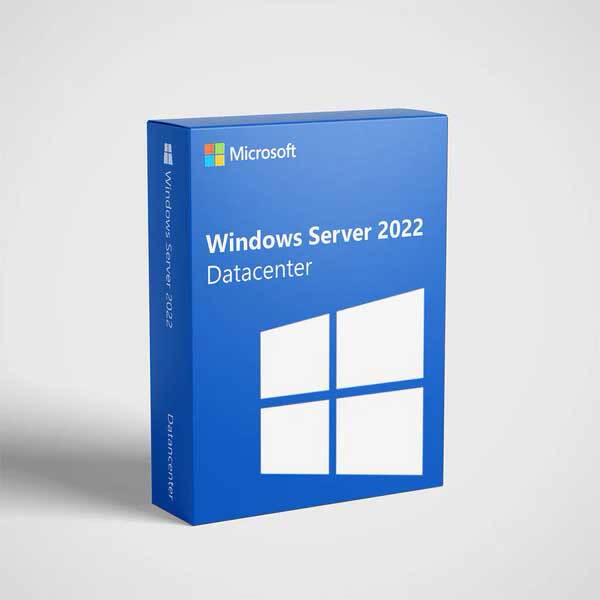 --3%
--3%
£249.95
£244.95
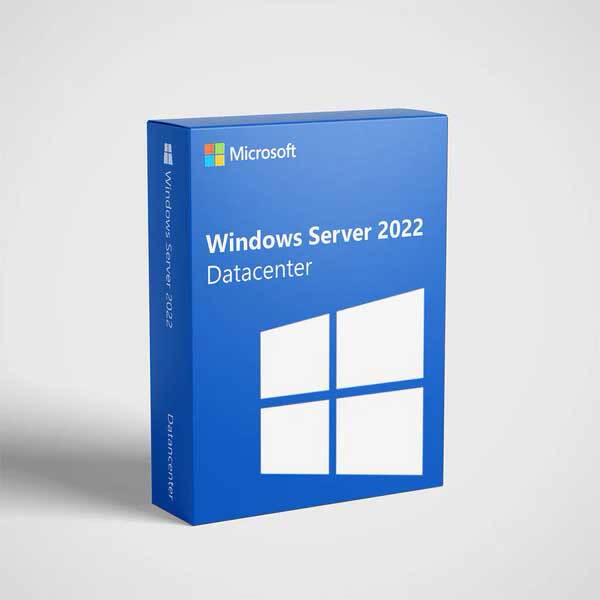 -3%
-3%
£289.95
£299.95
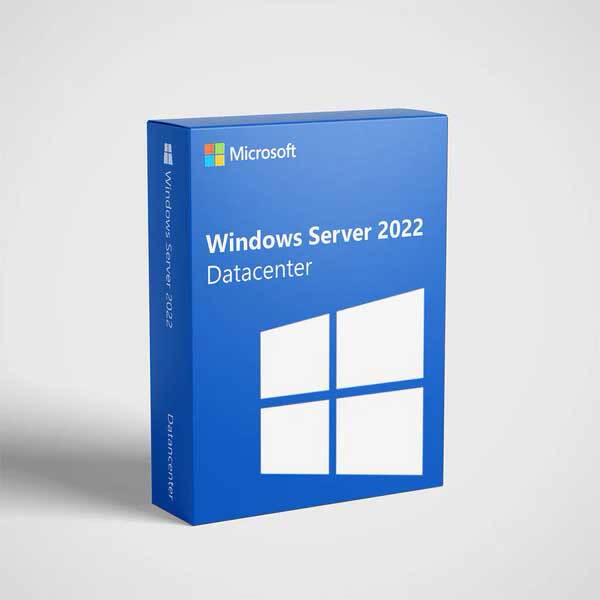 -60%
-60%
£69.95
£174.95
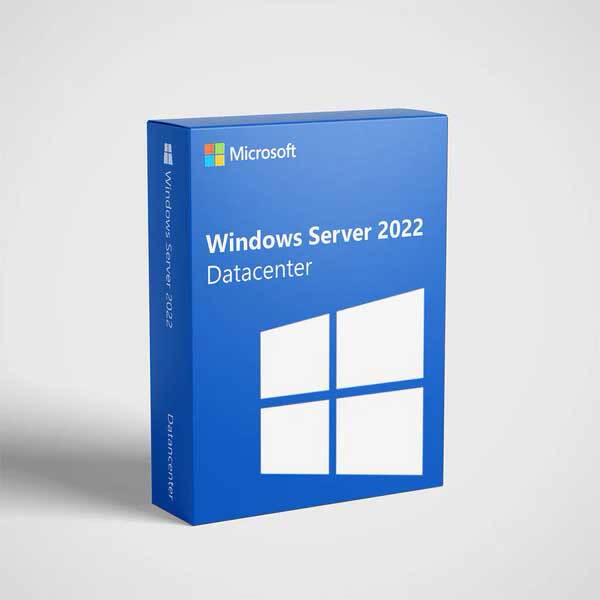 -55%
-55%
£89.95
£199.95
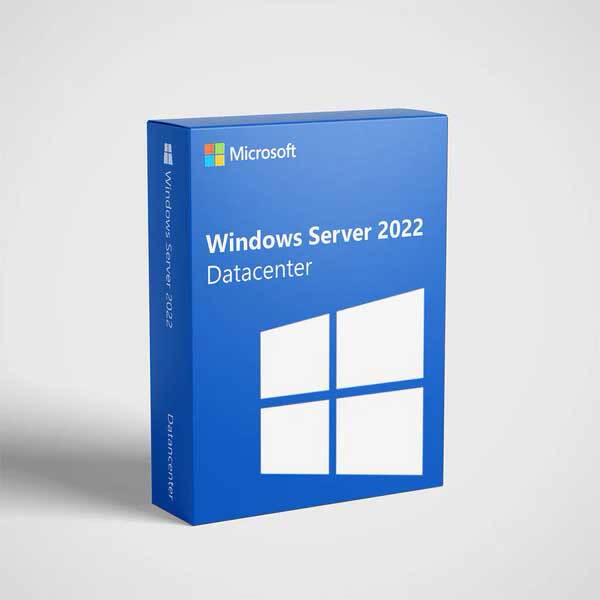 -52%
-52%
£109.95
£229.95
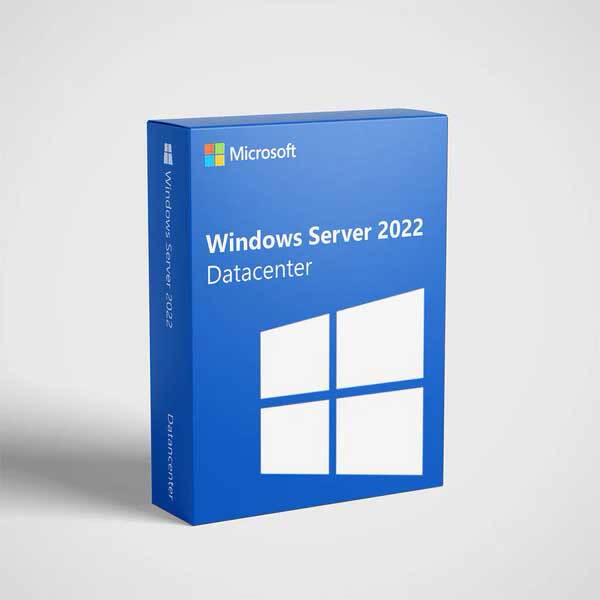 -40%
-40%
£149.95
£249.95
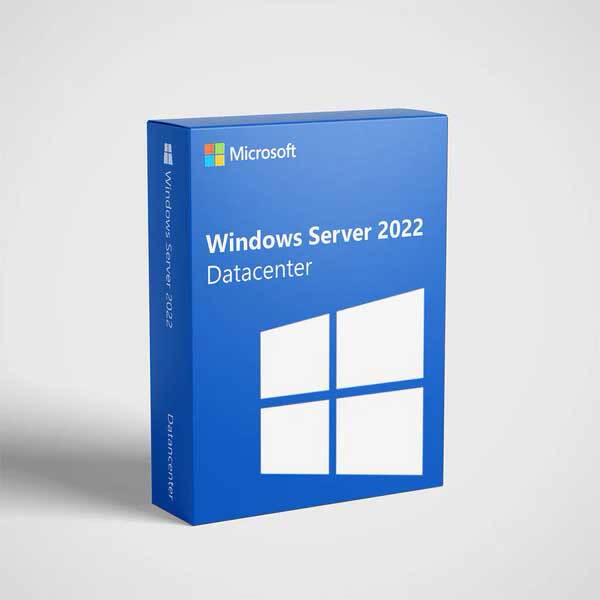 -29%
-29%
£189.95
£269.95
 -66%
-66%
£49.95
£149.95
 -58%
-58%
£69.95
£169.95
 -66%
-66%
£109.95
£329.95
 -62%
-62%
£149.95
£399.95
 -55%
-55%
£199.95
£449.95
 -70%
-70%
£89.95
£299.95
 -75%
-75%
£69.95
£279.95
 -76%
-76%
£89.95
£379.95
 -77%
-77%
£109.95
£479.95
 -74%
-74%
£149.95
£579.95
 -72%
-72%
£189.95
£679.95
 -68%
-68%
£239.95
£749.95
 -75%
-75%
£49.95
£199.95
 -53%
-53%
£69.95
£149.95
 -46%
-46%
£79.95
£149.95
 -33%
-33%
£99.95
£149.95
 -0%
-0%
£149.95
£149.95
 -45%
-45%
£189.95
£349.95
 -53%
-53%
£69.95
£149.95
 -40%
-40%
£89.95
£149.95
 -33%
-33%
£99.95
£149.95
 -13%
-13%
£129.95
£149.95
 --14%
--14%
£169.95
£149.95
 --34%
--34%
£199.95
£149.95
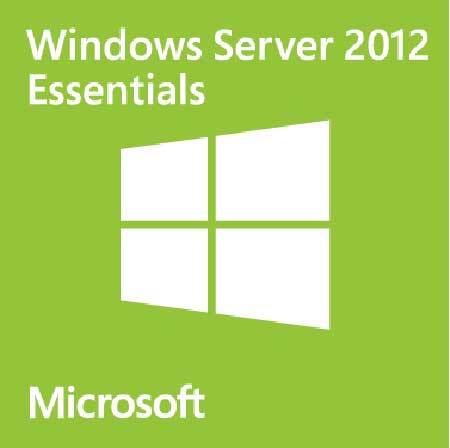 -53%
-53%
£69.95
£149.95
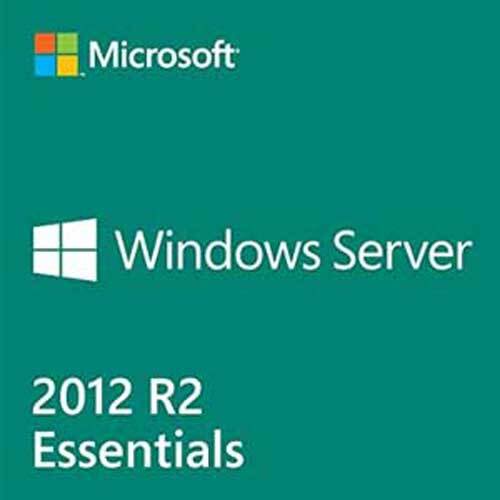 -53%
-53%
£69.95
£149.95
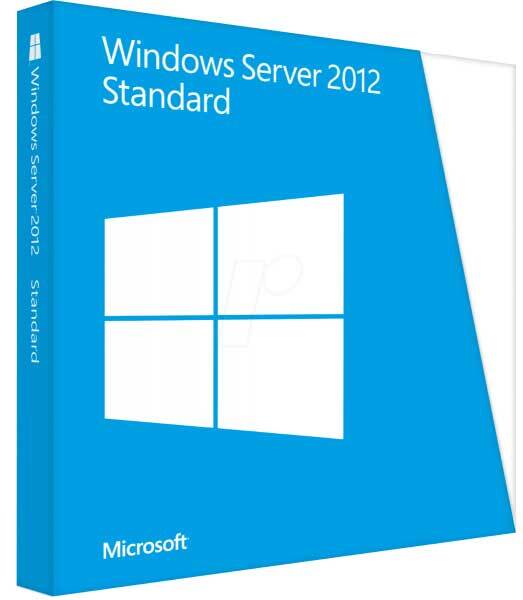 -66%
-66%
£49.95
£149.95
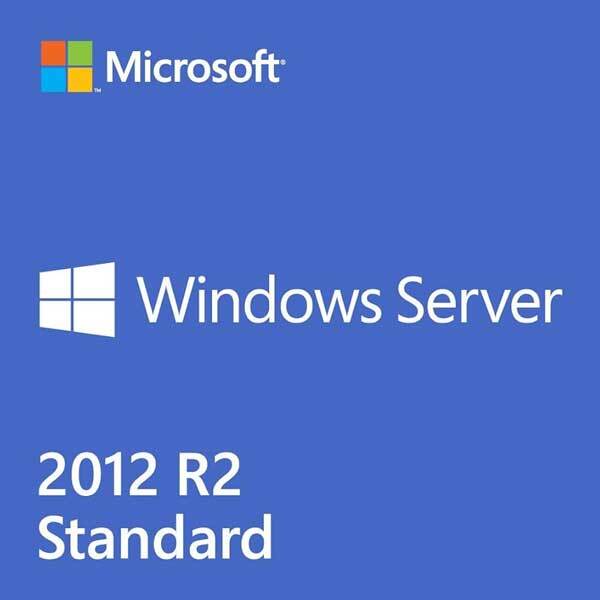 -66%
-66%
£49.95
£149.95
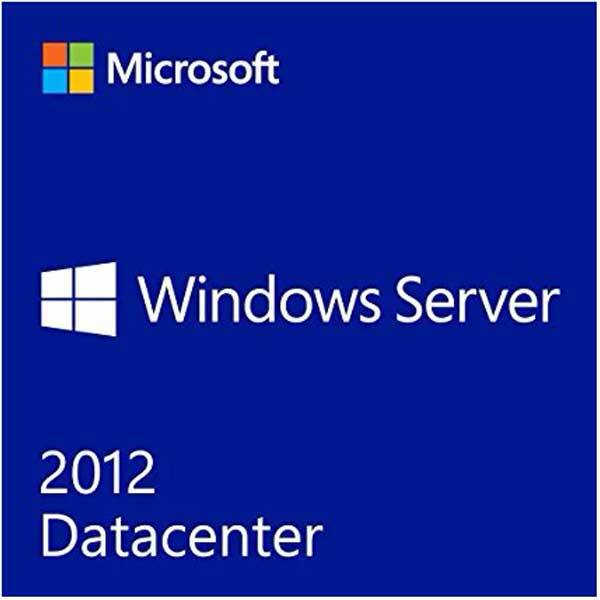 -60%
-60%
£59.95
£149.95
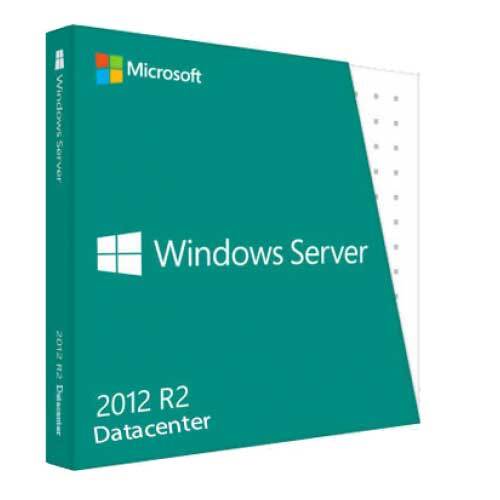 -60%
-60%
£59.95
£149.95
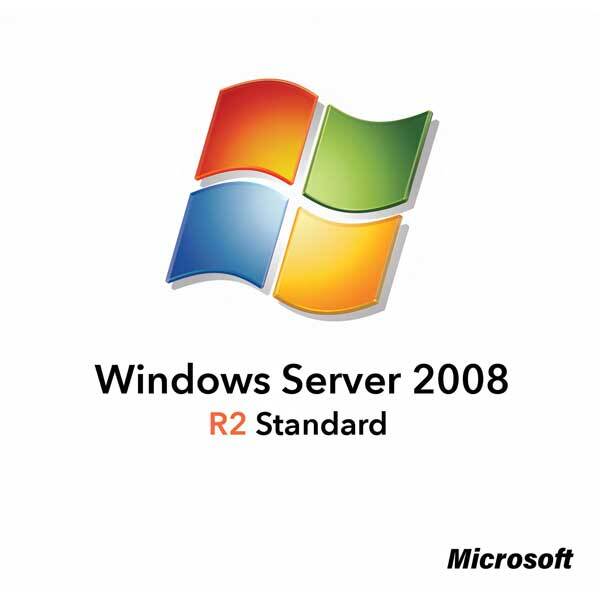 -66%
-66%
£49.95
£149.95
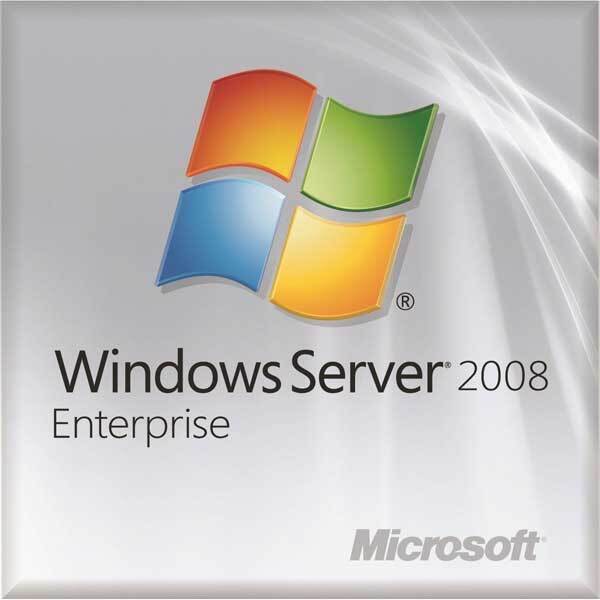 -72%
-72%
£69.95
£249.95
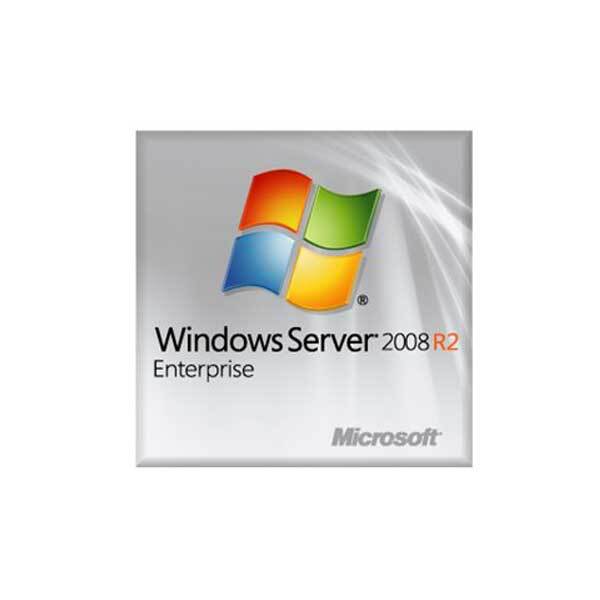 -72%
-72%
£69.95
£249.95
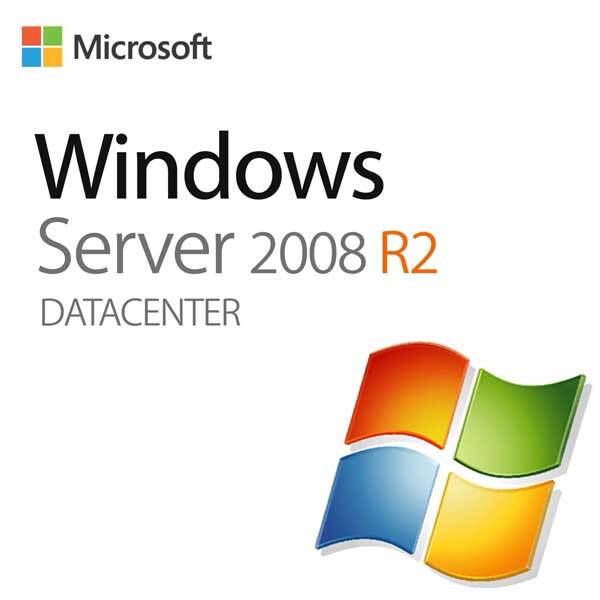 -76%
-76%
£59.95
£249.95
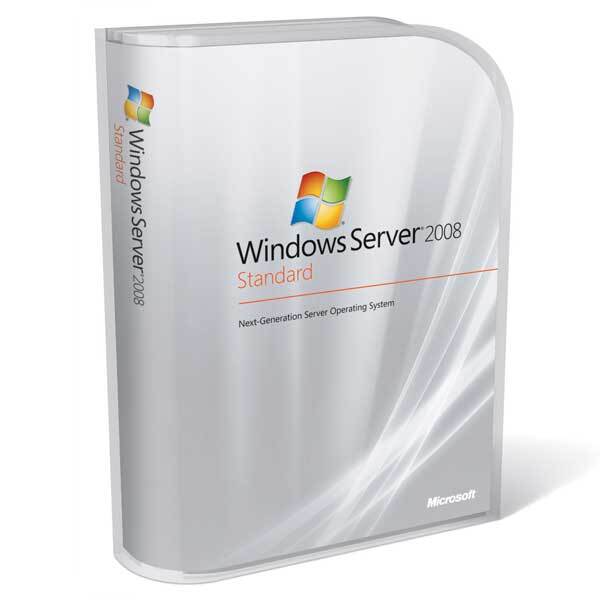 -66%
-66%
£49.95
£149.95
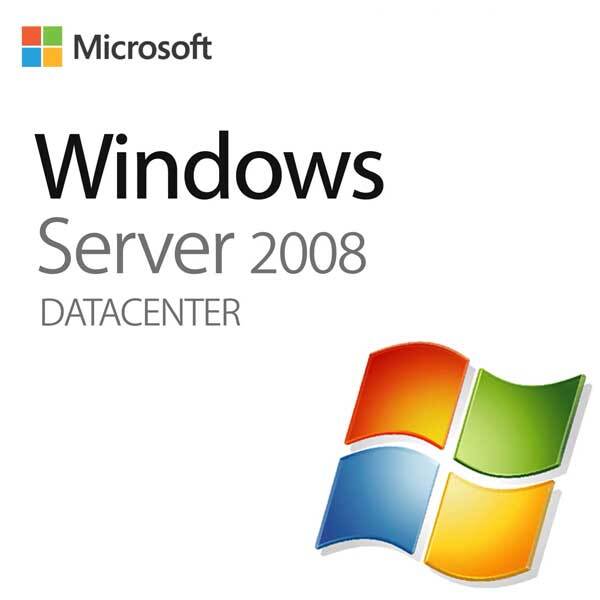 -80%
-80%
£59.95
£299.95
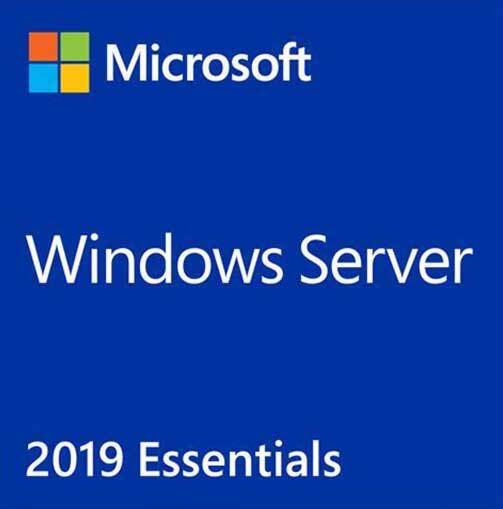 -72%
-72%
£49.95
£179.99
Unlock the Future of IT with Windows Server 2019, 2022, and 2025
In today’s rapidly evolving IT landscape, businesses need more than just a server operating system — they need a solution that is flexible, secure, and built for the future. With Windows Server 2019, Windows Server 2022, and the upcoming Windows Server 2025, Microsoft delivers a powerful suite of server solutions designed to support your business’s growth, innovation, and security.
Why Choose Windows Server 2019, 2022, and 2025?
Hybrid Cloud Flexibility
Windows Server empowers your business to seamlessly integrate on-premises infrastructure with the cloud. Whether you’re moving workloads to Azure or managing hybrid environments, these systems provide deep hybrid cloud capabilities. With Project Honolulu and native cloud integration, you can manage your entire infrastructure from a unified browser interface, making management easier, faster, and more efficient.
Robust Security for Modern Threats
Security is at the core of every version of Windows Server. Windows Server 2019, 2022, and 2025 introduce shielded virtual machines, Windows Defender ATP, and encrypted virtual networks to protect your data from evolving threats. Windows Server 2025 takes security a step further, offering multi-layered defenses and zero-trust security models to safeguard your infrastructure against both internal and external attacks.
Cutting-Edge Application Support
With Windows Server 2019 and beyond, Microsoft focuses on the application platform to ensure your business thrives in a containerized, cloud-native world. From Kubernetes integration to Windows Subsystem for Linux (WSL), Windows Server supports both traditional and modern application development. In Windows Server 2025, expect even more powerful capabilities for hybrid and multi-cloud application deployment, providing your team with the tools to run applications seamlessly across environments.
Unmatched Performance with Hyper-Converged Infrastructure
Windows Server 2019 and 2022 brought hyper-converged infrastructure (HCI) to the forefront, and Windows Server 2025 builds on this with scalability, reliability, and performance improvements that will allow your business to manage large-scale workloads with ease. Combine this with storage migration services and the power of Storage Space Direct, and you have a solution that grows with your business, while reducing operational costs and boosting performance.
Easier Management with New Features
Manage your entire infrastructure more easily than ever before. Windows Server 2025 introduces enhanced Windows Admin Center and SDN (Software-Defined Networking) management, making it simpler to deploy, manage, and optimize your network and storage environments. With improved network performance, virtualization support, and multi-queue capabilities, your IT team can reduce manual configuration, freeing them to focus on higher-value projects.
Flexibility for Every Business
Whether you’re a small business or a large enterprise, Windows Server Essentials provides a streamlined solution with all the power of Windows Server. With support for up to 25 users/50 devices, it's the perfect choice for businesses looking to simplify their IT setup without sacrificing performance. And as your business grows, upgrading to Windows Server 2025 ensures you’ll have access to the latest advancements in technology.
What You Get with Windows Server 2025:
- Seamless Hybrid Cloud Integration: Manage your entire infrastructure, whether on-premises or in the cloud, from a single platform.
- Enhanced Security: Protect your data with next-gen security features, including zero-trust models, shielded VMs, and Windows Defender ATP.
- Scalability and Performance: Unlock the power of hyper-converged infrastructure, storage migration services, and improved network performance.
- Future-Proof Technology: Stay ahead of the competition with a solution designed for cloud-native applications, containers, and multi-cloud environments.
- Cost-Effective and Flexible Licensing: Choose from Long-Term Servicing Channel (LTSC) options or Semi-Annual Channel releases for the flexibility your business needs.
Make the Right Choice for Your Business Today
With Windows Server 2019, 2022, and the newly arrived 2025, Microsoft offers the ultimate solution for businesses looking to modernize their IT infrastructure. Whether you're looking to improve cloud integration, boost security, or enhance your application platforms, Windows Server has you covered — now and into the future.
Don’t just keep up with the competition. Lead the way with the power, security, and flexibility of Windows Server. Contact us today to learn more and take the next step in transforming your business’s IT infrastructure. Buy Windows Server 2025 for your server.