Windows Upgrade
Upgrading from Windows Home to Windows Pro is a straightforward process for users who need enhanced features like BitLocker encryption, group policy management, and remote desktop functionality. Here's a step-by-step guide to help you with the upgrade:
Steps to Upgrade from Windows Home to Windows Pro
- Ensure Compatibility: Before upgrading, verify that your device meets the necessary requirements for Windows Pro. Most devices running Windows Home can upgrade to Pro, as long as they meet the hardware specifications.
- Purchase a Windows Pro License: To proceed with the upgrade, you’ll need to purchase a Windows 10 or Windows 11 Pro license. This can be done in one of the following ways:
- Via the Windows Store: Navigate to Settings > Update & Security > Activation, and click on Go to the Store to purchase Windows 10 Pro directly from Microsoft.
- Using a Product Key: If you already have a valid Windows Pro product key, go to Settings > Update & Security > Activation, and enter the key in the activation section.
- Enter the Product Key: After purchasing the license, enter the key provided. Windows will verify it, and the upgrade process will begin.
- Automatic Upgrade: Once the key is verified, Windows will automatically download the necessary files to upgrade your system from Home to Pro. Your computer will restart to complete the installation.
- Reactivation: After the upgrade, Windows may prompt you to reactivate the system. If the upgrade was through a third-party retailer or a volume license, you'll need to reactivate using the provided key.
- Unlock New Features: With Windows Pro, you’ll gain access to advanced features like BitLocker, Hyper-V, Windows Defender Application Control, and Remote Desktop — all designed to boost your productivity and enhance security.
Pricing and Availability
The upgrade from Windows 10 Home to Windows 10 Pro is available nowThe price for upgrading from Windows 11 Home to Pro is the latest release. You can check for promotions or discounts in the Microsoft Store for more accurate pricing.
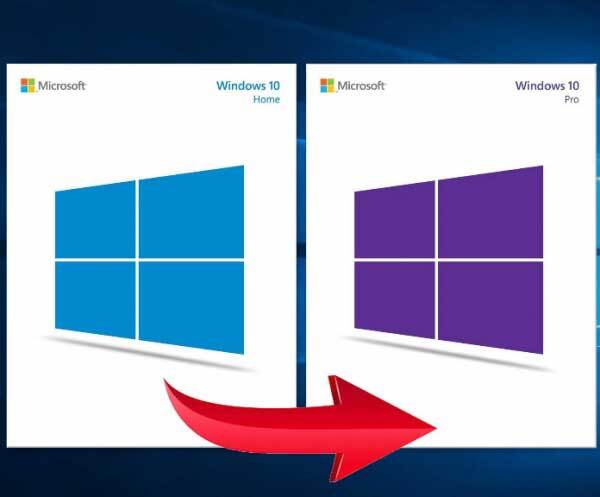 -68%
-68%
£24.95
£79.00
 -68%
-68%
£24.97
£79.99
 -69%
-69%
£29.95
£99.00
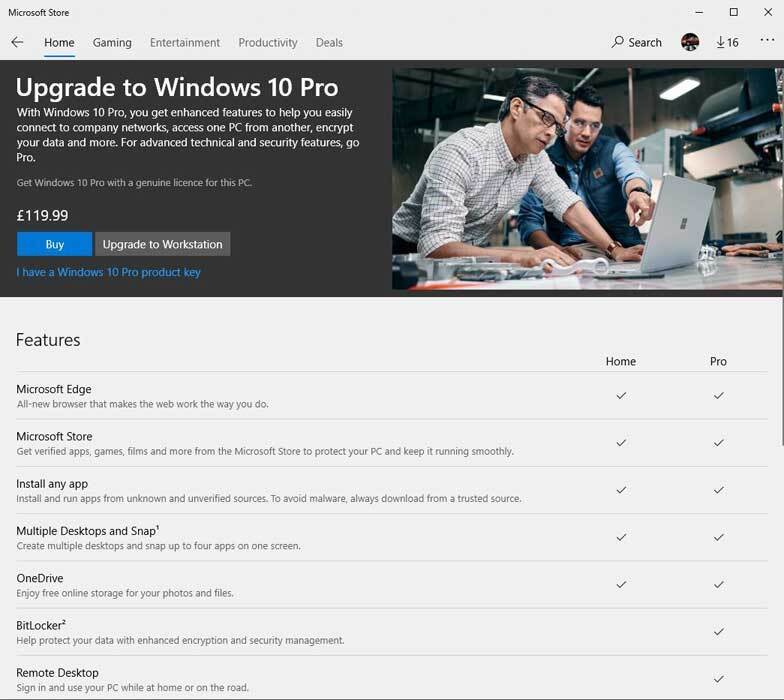 -82%
-82%
£19.75
£109.99
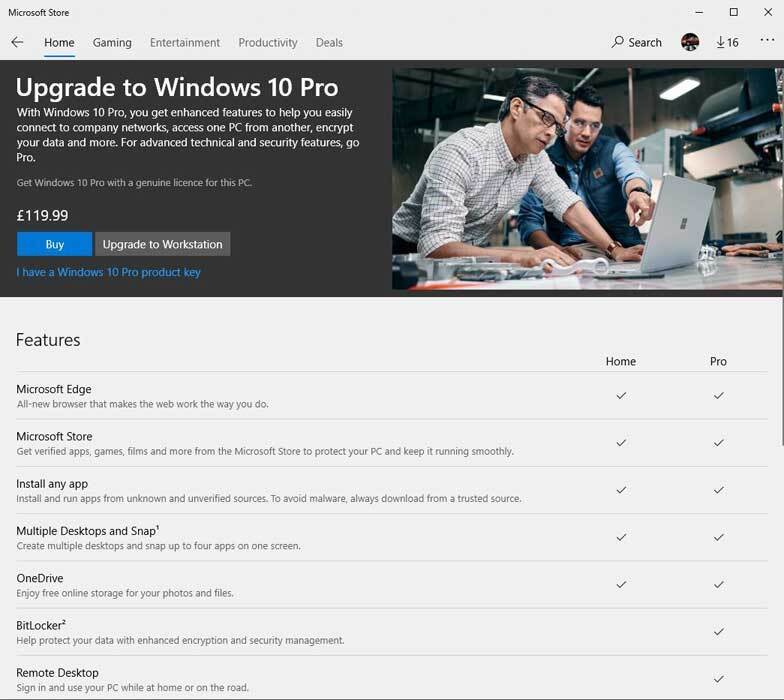 -82%
-82%
£19.75
£109.99
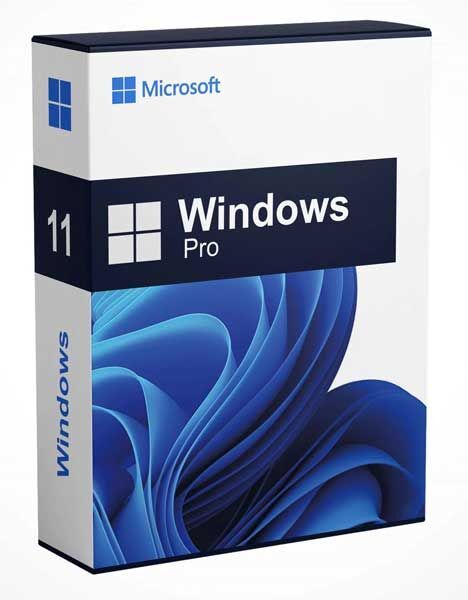 -80%
-80%
£24.95
£129.00
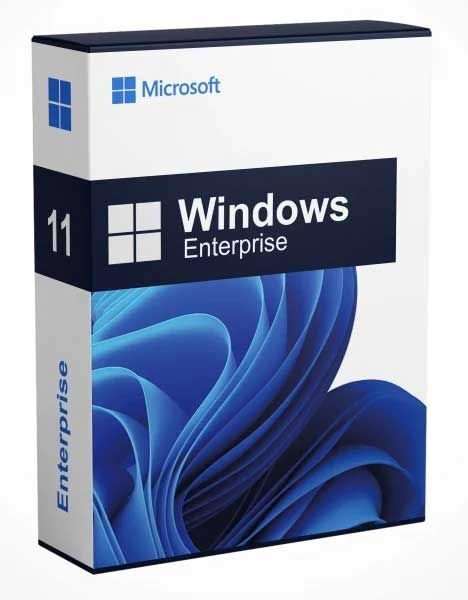 -72%
-72%
£34.95
£129.00
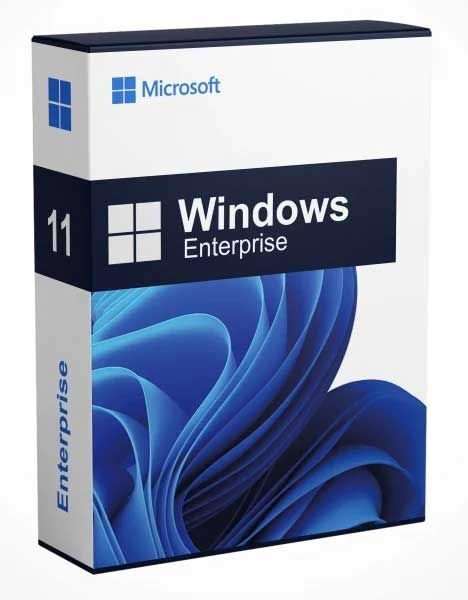 -74%
-74%
£32.95
£129.00
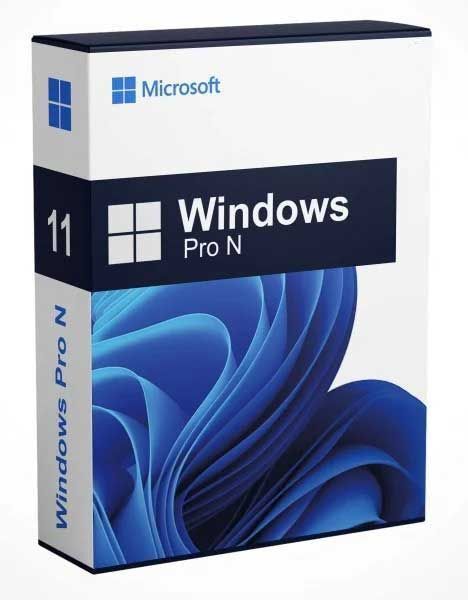 -80%
-80%
£24.97
£129.00
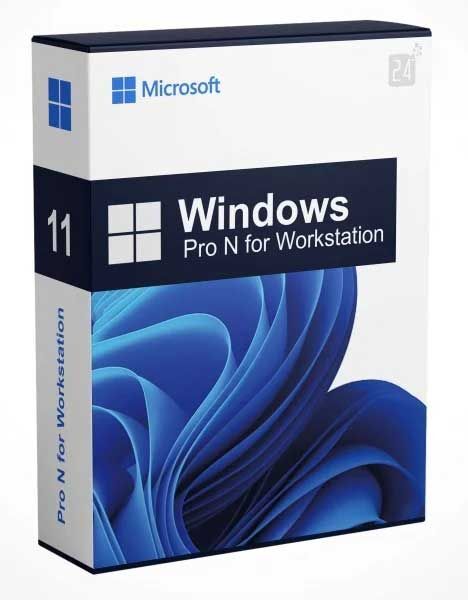 -74%
-74%
£32.97
£129.00
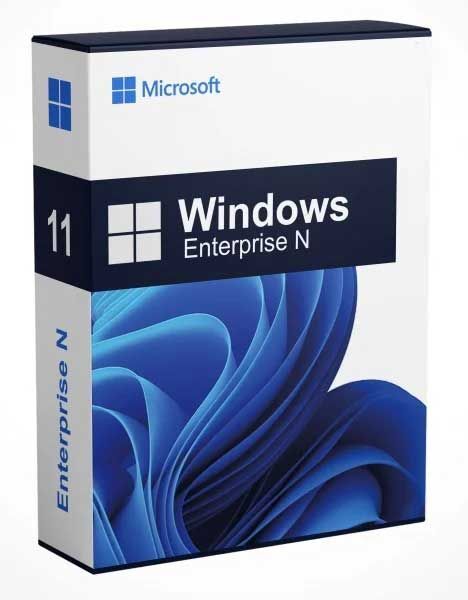 -77%
-77%
£32.97
£149.00
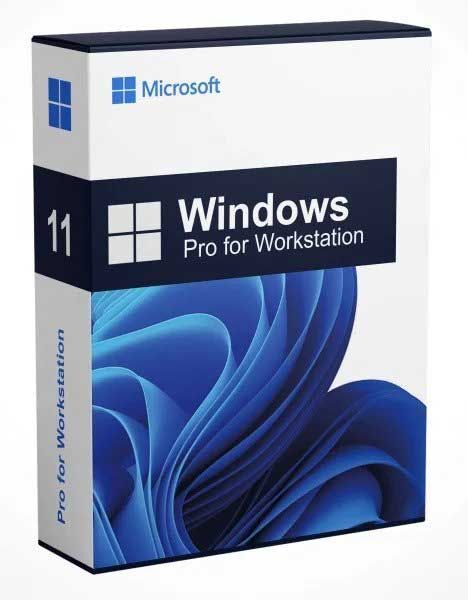 -74%
-74%
£32.95
£129.00
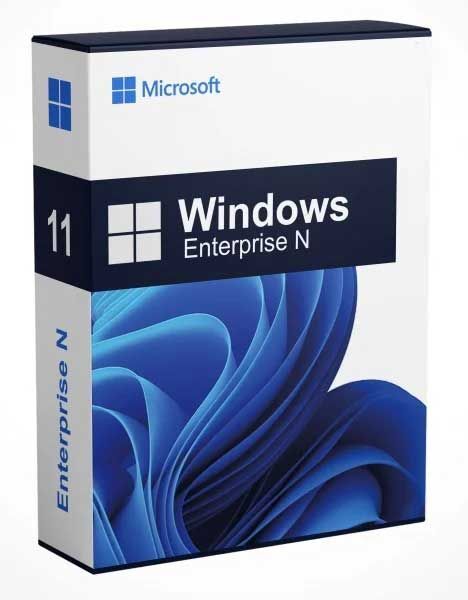 -74%
-74%
£32.97
£129.00
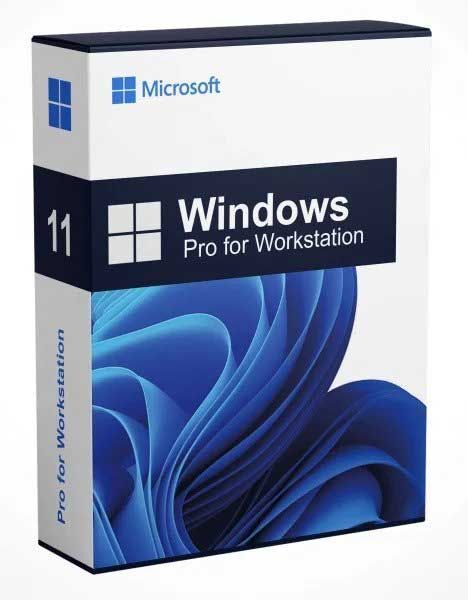 -72%
-72%
£34.95
£129.00
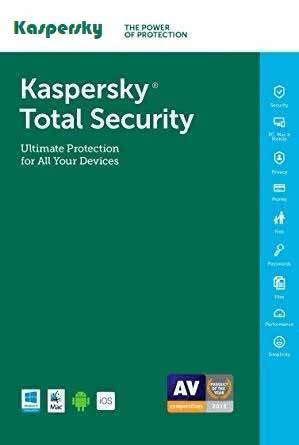 -33%
-33%
£19.95
£29.99