Project
Use the new Project Professional 2013, 2016, 2019 or 2021 to organise and keep track of your projects. Profit from flexible features, which make it easy to get started and to work efficiently and productively. Create sound reports about project progress and forward project details efficiently to your team and anyone else involved in the project. Project software has all the features you already know for easy project management plus several improvements and new features. Remember Project Pro has more features than Project Standard.
Project Standard significantly improves Resource Management and Resource Capacity Planning. Supporting these key capabilities are enhancements such as new Resource Engagements (only Professional edition), a brand new experience for resource managers, and Capacity heat maps. Our latest Project Professional 2019 and Project Professional 2021 are very popular amongst our Windows 10 and Windows 11 users.
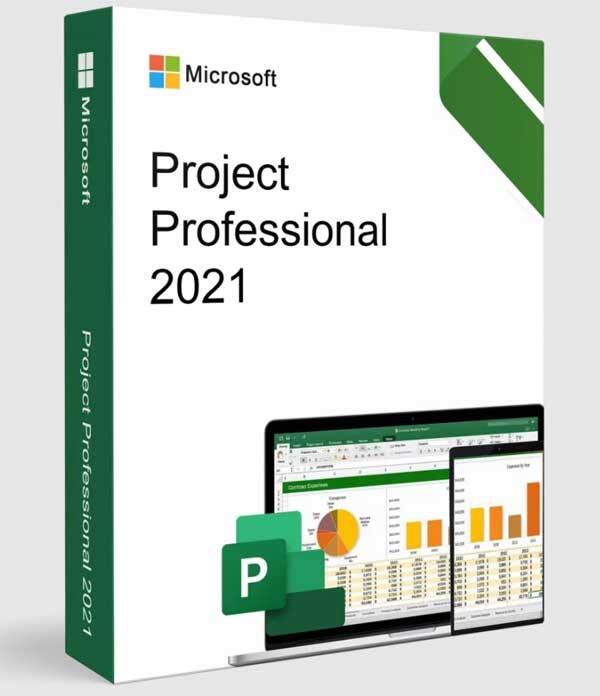 -84%
-84%
£29.95
£199.00
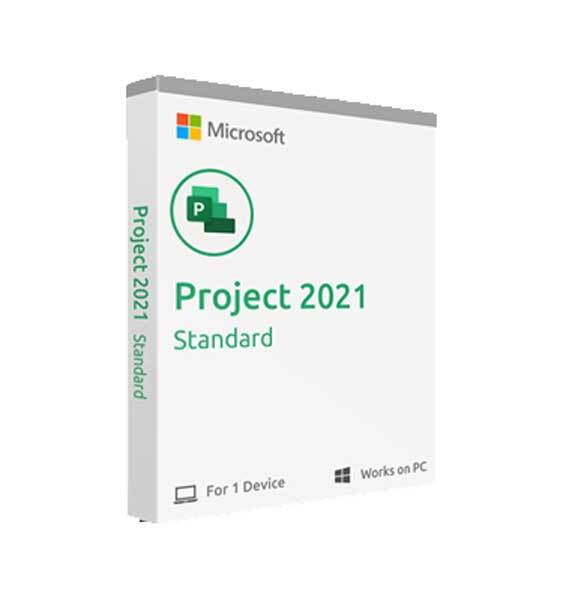 -90%
-90%
£29.85
£299.00
 -84%
-84%
£29.95
£199.00
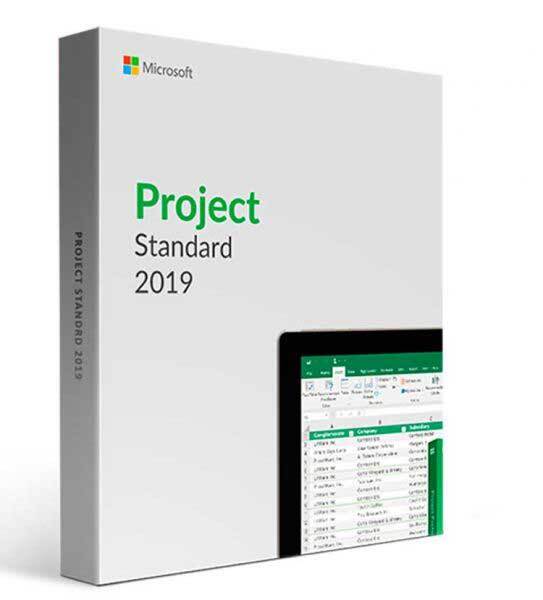
£28.95
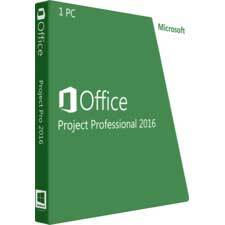 -74%
-74%
£29.95
£119.00
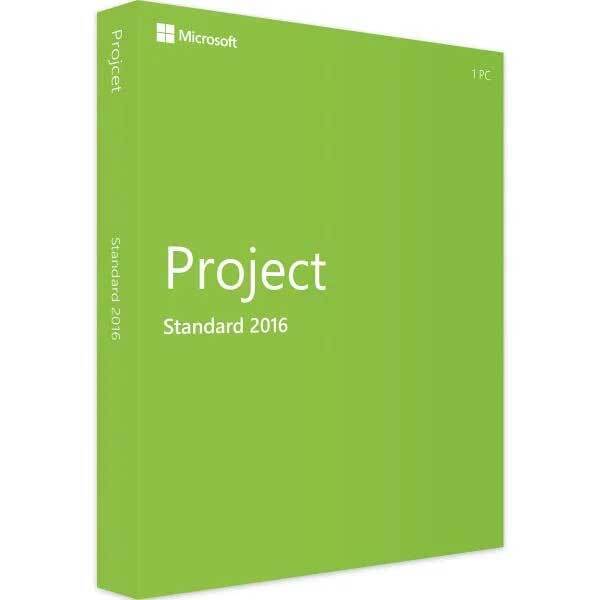
£28.95
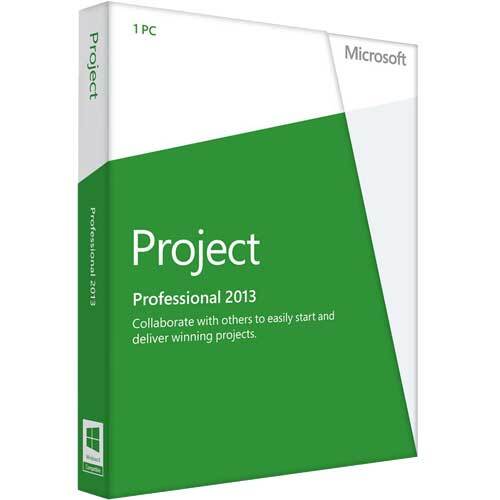 -76%
-76%
£27.95
£119.00
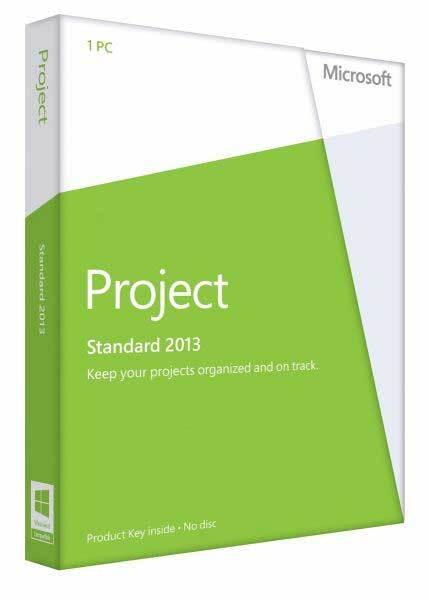
£26.95
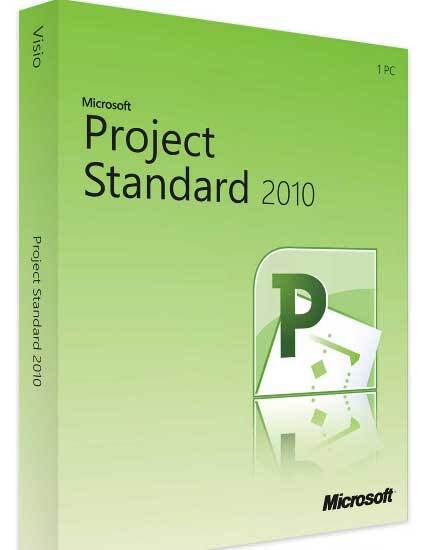
£24.95
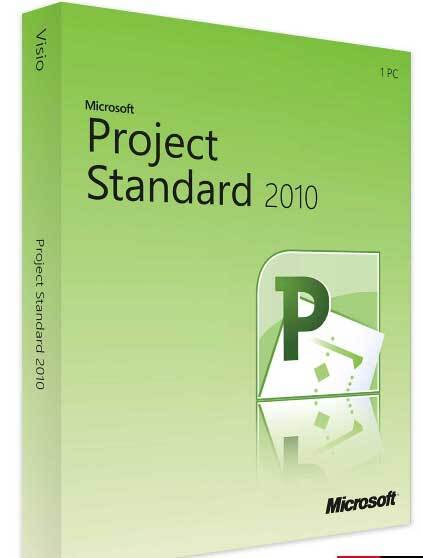 -92%
-92%
£27.95
£399.00
 -94%
-94%
£64.95
£1,199.00
 -92%
-92%
£63.95
£799.95
What’s new in Project 2016
This release includes significant updates to Project Professional, Project Pro for Office 365/2016 and Project Online. Project 2016 delivers on some of the most requested capabilities: Resource Management and Resource Capacity Planning. Supporting these key capabilities are enhancements such as new Resource Engagements, a brand new experience for resource managers, and Capacity heat maps. Project 2016 now provides an end-to-end experience for managing and optimising your resource utilisation.
In addition to resource management, there is a host of improvements and new features to help you be more productive with Project, such as improved timelines, Tell Me integration and full support for Office add-ins.
Resource Engagements
For project managers, securing resources to ensure your project is properly staffed has always been a challenge. With Project 2016, it’s now possible to systematically request a resource, and once approved, lock that resource to guarantee it’s available.
Creating an engagement and submitting it for approval sets off a simple workflow that enables the resource manager to approve or reject the request.
The project manager will always have an up-to-date view of the status of their requests from within Project Professional 2016 or Project Pro for Office 365 and Office 2016. Once a locked resource is assigned to a project for a duration of time, managers of other projects will get notified if they try to overbook a resource.
The Resource Manager Experience
The resource manager (or line manager) is a people manager who may not want to use the full Project client. To allow the resource manager to collaborate with the project manager, Project Online now has an area for the resource manager to view and approve or reject all proposed resource contracts. In addition, the new resource views allow the manager to understand the capacity utilisation of their resources at a quick glance.
Resource Capacity heat maps
Ensuring that the resources are well utilized and productive is a key strategic need for any company. Project 2016 introduces the Capacity heat maps and a brand new set of intuitive reports to enable at-a-glance visualisation of resource utilisation. Both under- and over-utilisation of resources can be problematic, and both can be seen quickly with the new heat map.
Timelines
Communicating the project schedule is a critical part of any project manager’s job. But for many audiences, a Gantt chart isn’t the best way to visualize the schedule. More than ever, a timeline is the best way to communicate how a project’s lifecycle lays out. With this in mind, Microsoft has overhauled the Timeline feature to include multiple timelines, each with different start and end dates, representing a user-defined set of tasks and milestones.
What`s new in Project 2019 Professional/Standard
Description
Overseeing projects in the present business environment is testing. The capacity to deal with your organization ventures is pivotal. Microsoft Project 2019 Professional is the administration framework of your needs for the activity. The venture is perfect undertaking administration available and Project 2019 Professional is the task the executive’s framework you need if your organization activities are huge and loaded with subtleties that should be sorted out and oversaw. Microsoft Project Professional 2019 is the professional version of Microsoft’s ventures the executives programming. Undertaking Project Professional 2019 and Project Standard 2019 enables your venture supervisors to begin ventures, dole out assets, oversee errands, track advance, and deal with the task all the way. Microsoft Project 2019 Professional intended to come up with further developed highlights than past, enabling you to oversee tasks all things considered. Microsoft Project Professional 2019 consists of all requirements for overseeing costs, allotting assets, and following calendars. Keep undertakings sorted out and on track checking status. Task 2019 consist of new venture arranging highlights which helps you create and oversee numerous activities on the double. Oversee spending plans and undertakings, allot subsidizing for ventures, track everything about, and oversee ventures with adaptability. Keep every one of your activities on track and remain under the spending plan. You can even tweak reports for following the advancement of every one of your undertakings through and through.
Project 2019 Features
Microsoft Project 2019 Professional is a powerful tool which allows you to make the planning of your projects and place the special resources when you need them.
With the help of Microsoft Project 2019 Professional, all tools are very beneficial to compete in the business world. It allows to easily managing your projects whether they are small or big with more efficiency, more strategy, better and advance tools and more revenue come back in the form of profit.
- Create budget plans, oversee remaining burdens, and allot assets. Appoint assets and undertakings and let Microsoft Project compute the investment equivalents work times the profit.
- Project 2019 Professional elaborates with Microsoft Office Project Server and Microsoft Project Web Access. With Project server system, store Project information in a focal database.
- Project Web Access allows clients to save and refresh the data on the web. Web Access enables approved clients to get to a Project Server database over the Internet. With web get to, you can get to timesheets, graphical investigation of assets, and regulatory devices to make venture the executives simpler and more effective than any time in recent memory.
- Create custom items, for example, schedules, tables, channels, and fields; store in a venture worldwide database all clients can share.
- Project 2019 Professional provides you further developed highlights that allow you to assess and enhance a venture portfolio to organize trade goals. Close reconciliation with Power BI allows you to progress examination so you may consistently over all that you have to settle on educated choices.
- Resource administration includes in Microsoft Project 2019 Standard and Professional provides you knowledge into how assets can be utilized. New instruments enable you to work together more productively. Streamlined errand and time the board enables your groups to apply refreshes from anyplace.
- New propelled software includes in Microsoft Project 2019 Professional version incorporate apparatuses for more better execution, better security, propelled reports, adaptability, and availability. The coordinated effort highlights are worked around SharePoint Server 2019.
- Auto Scheduling is the most powerful and helpful feature of in project, it allows the client to describe or represent their project in a specific method with summary task and these summary tasks are followed by sub-tasks. When you specify the scope and time limits of your task, auto-scheduling features automatically handles all the situation of your task by making plans, manual dates and more efficient flow of the project.
- Board view feature that allows you to add new columns to your project and defaults the columns and can easily delete them altogether.
- Like other project management tools, there is an option regarding add notes and attaching a file in your project. In which you can attach a word, excel, PDF, image or any other file of your choice.
- Microsoft Project 2019 Professional allows you to embed projects within the projects. This is a very professional tool which allows creating a master file to track multiple related tasks. When you are in connect with this option, you can easily make changing’s inside the later on. Moreover, the changing’s that you make inside the subproject file will be shown in the master project file. It’s a very unique feature for maintaining the higher-level view of your tasks.
Overview:
Microsoft Project Professional and Standard 2019 has extraordinary and based on modern features. It can help in many ways like planning a project, following the status of the project and also help in support of teamwork. It helps to bring a real-time way of exchanging information and it also allows the immediate messaging service. Which may help you to work and plan any project through Skype for your trade and it allows all the project resources in a one-sided view.
Microsoft project professional is published by Microsoft Corporation. Project standard and Professional shows photosensitive seizure warnings. Its size is over 2 Gigabytes in file size.
Basic Requirements:
There are some basic requirements to precede with this project professional 2019. Some of them are discussing here in details:
· Processor:
The processor should be of 2 GHz and 2 core processor.
· Operating system:
The operating system should be Windows10 for PC in must.
· Memory:
The system memory should be at least 4GB of 64bit and 2GB with 32 bit RAM required
· Hard disk space:
The hard disk space should be around 4GB available
· Display:
1024 x 768 resolution of the display is the requirement. Moreover, the graphics should be DirectX 10 graphics card for graphics hardware acceleration
· Additional Requirements:
There are some additional requirements added like Internet Access, Microsoft account, Office 365 subscription plans or Office 2019 suites, Server products, Browsers, etc.
· Uses of Project Professional 2019
There are some important features of project professional 2019 which differentiate it from other office products. These uses include:
- Collaboration tools
- Resource Management
- SharePoint task sync
- Streamline projects
- Portfolio management
- Track the status of the project
- Smart setup
- Powerful scheduling
- Optimised task management
- Better decision making
- Integrated Collaboration
- Office store
Product Description:
- Microsoft project professional 2019 offers:
- Full version, lifetime-license
- Purchasing once
- Including 64 and 32-bit versions
- Licensed with Microsoft account
- Easily transferable
- Product key
- Direct downloading facility
Experience the most amazing and next-level project management and efficiency. It works with window 10 only.
Project Editions:
There are some editions in this software which makes it more compatible and capable.
· Standard of Project:
It consists of the special and unique tools which help you to plan your quick projects and allows completing the task in time.
· Professionalism:
It helps to deal with the projects professionally and it allows tracking the status of the project, teamwork and other professional features help to plan and work on projects easily and efficiently
· Server:
It provides different solutions for project portfolio management (PPM) and daily routine tasks. A section named “SharePoint2019”, allows the team members, all workers, and business holders to start their work efficiently and vastly and yield their projects in time
· Web Application:
This interface allows the team members, project members, and managers to work and prepare a report on project Server 2019 information.
Target Audience:
- Team Members: There are some special feature which is specified for some specific class like daily routine wise activities, timesheets, status communication, and project collaboration is specified only for team members
- Project Manager: planning of the project and project creation, program schedule, maintain resources, tracking the status.
- Resource Manager: they are unable to check resource capacity and utilization of the project information through different forms.
- Executive: they can check the status of the projects and view the portfolios and keep an eye on reports and KPIs
- Project Management Office: this person maintains the work schedule, templates, other features and also executive properties.
- Portfolio Analyst: this can help in building, selecting and maintaining the projects.
Terms and Policies
There is always some kind of policies and terms to make positive use of any product. If you want to start using this product then you should be aware of these policies. These policies may include:
- Specify your member account
- Don’t misuse the product
- Don’t give access to any unauthorized person
- End purchasers only
- Must comply with all local and national rules and laws
- Choose the accurate payment method
- Your project professional tool should be licensed and you have the rights of using it
- Make your product updated
- Must Select Automatic Renewal of the product
Starting procedure
Select the New Report to start building your report. There are also many tutorials available regarding this. You can also select any kind of report option like custom, dashboards, resources, costs, task boards, new report or recent option. In this, the option recent shows the last file you have visited.
There is also a drop-down option which is linked with tasks. There is another field name “Task Summary Name” is a read-only field which depicts the identity of the task’s summary. This option can provide help in identifying your project’s structure. Team management tasks got easier with the timeline bar labels and task progress feature. The feature of sharing with other team members allows you to check the status of work time and it makes your projects simple, quick and easy.
Conclusion:
No doubt, Microsoft Project professional 2019 is a perfect application consists of every required feature for project management. It is said about this that it’s the best choice for professional users and capable team players. It's purely office software. It is very efficient in office handling even small projects. Another thing is - it’s not in reach for every individual because of its high rate pricing. Because many cannot afford this kind of expensive software But if a company who purchased such an expensive product and also getting benefits of using it then it’s the best product otherwise it would not be ideal for you.