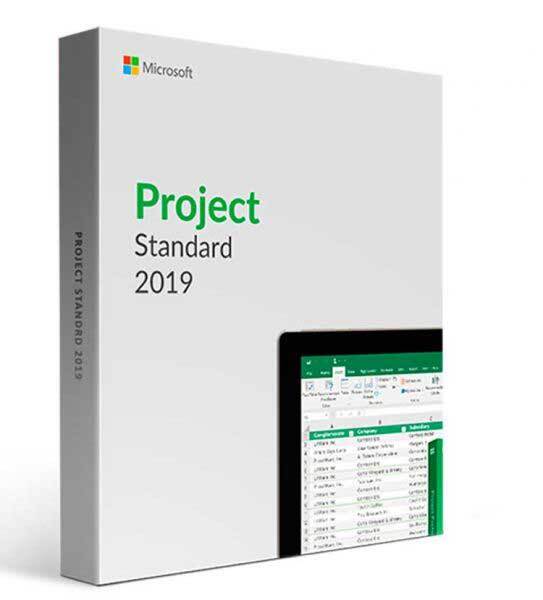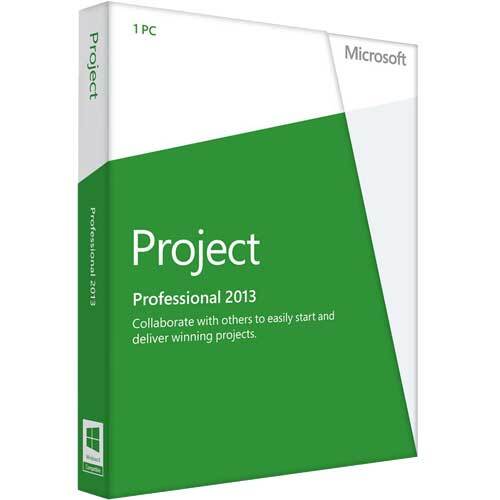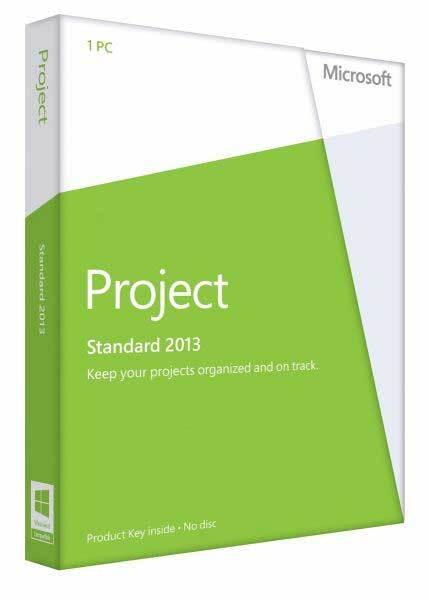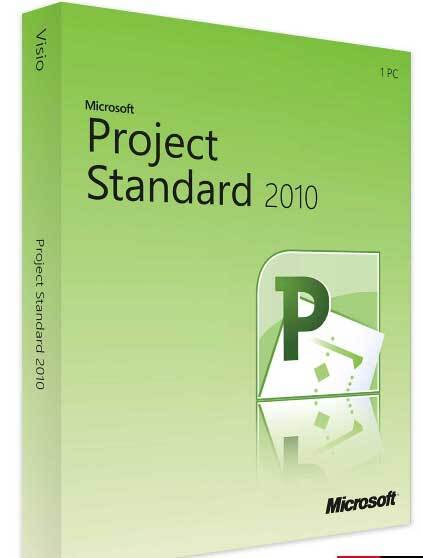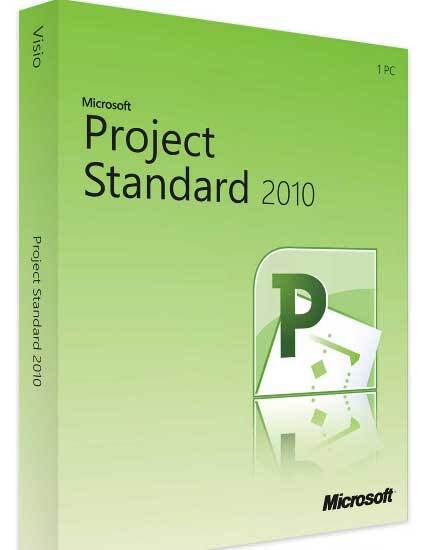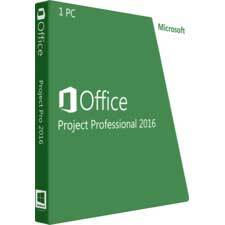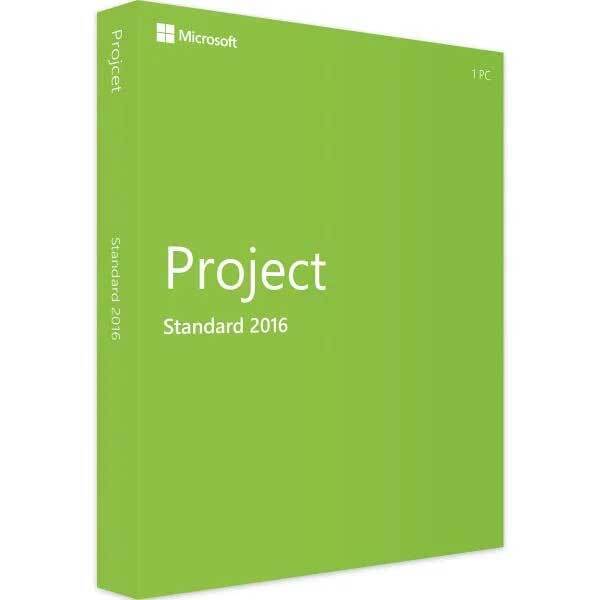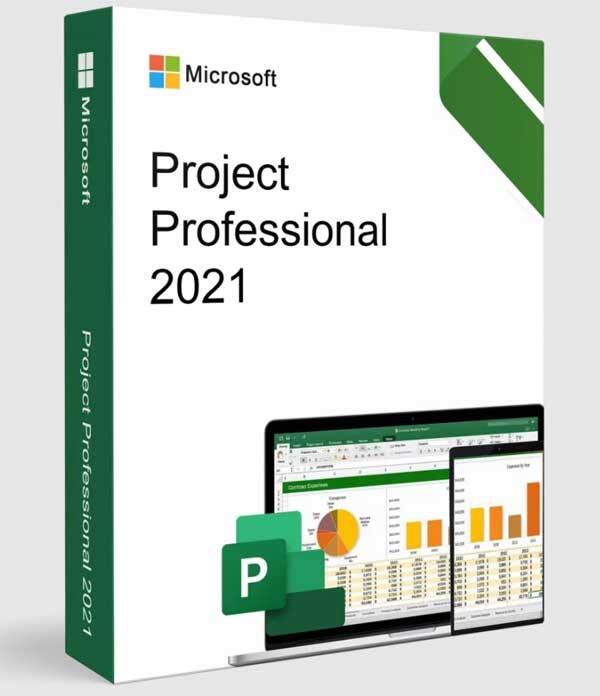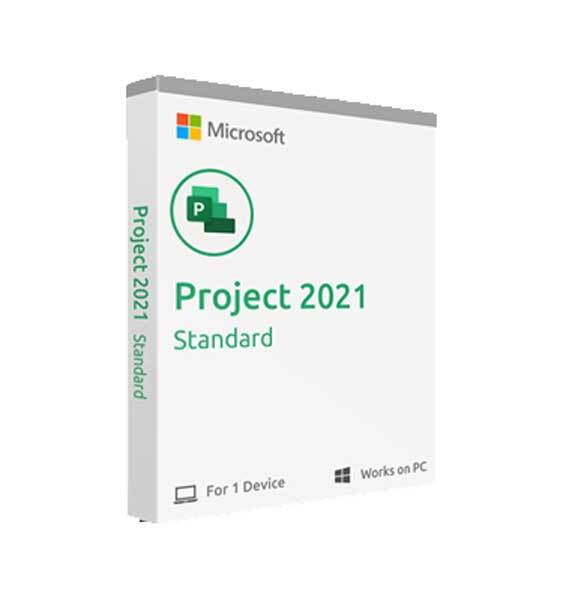Microsoft Project Standard 2019
Stock Code: Microsoft Project Standard 2019 PC Product License Key
Buy Project 2019 standard software for project management. Best for productivity for your home, office or business.
Full product details will be sent to your e-mail after your purchase.
Easy to install - simply buy, install then activate!
- Benefit from security/quality updates.
- No annual fee. (No subscriptions)
- Better value than retail price.
Includes
- Product Key: Genuine Microsoft software product code/license (25-digital product key).
- Software: Direct link to download and redeem from the official manufacturers’ website.
- How to: Step-by-step installation guide (Free install support).
- Activate: Built-in official activation wizard - effectively start enjoying in minutes.
This Licence is for 1 PC only. You MUST activate within 72 hrs of purchase, after activation it will work for Lifetime of your system.
Why such low prices? By offering you a product download, there`s no delivery or warehouse costs. We work hard to keep our buying costs as low as possible and pass on the savings directly to you!
Any questions? - talk to us by live-chat or phone!
Description
Project 2019 Standard Edition PC License Key
PC Project 2019 Standard Digital Product License Key with installation media.
Language Options for Office 2019: English, Arabic, Bulgarian, Chinese (Simplified & Traditional), Croatian, Czech, Danish, Dutch, Estonian, Finnish, French, German, Greek, Hebrew, Hindi, Hungarian, Indonesian, Italian, Japanese, Kazakh, Korean, Latvian, Lithuanian, Malay, Norwegian, Polish, Portuguese (Portugal/Brazil), Romanian, Russian, Serbian, Slovak, Slovenian, Spanish, Swedish, Thai, Turkish, Ukrainian, Vietnamese
Validity: Lifetime
Platform: Windows 10/11 or Server 2019/2021
Streamline projects, resources, and portfolio management easily with Microsoft Project 2019 Professional to help maintain track of projects successfully.
Project Professional 2019 provides flexible features that assist you with projects, track status and collaborate with others from virtually anyone and anywhere. It delivers real-time communications with instant messaging enabled right within your project plan and also can consolidate all your potential project resources into one single view.
- With Project 2019 You can Get started quickly with ready-to-use templates
- Keep projects in Project 2019 on track with features such as the built-in templates and scheduling features
- Easily create modern-looking reports with Project Professional 2019
- Allocate resources/tasks and resources to team members/teams with ease
- Collaborate instantly by calling/instant messaging team members within Project Professional 2019
Microsoft Project 2019 allows you to execute projects with ease with its Built-in templates and familiar scheduling tools help project managers/teams stay productive and proficient. With Project 2019 you can Evaluate and optimize your project portfolio by prioritizing initiatives with business objectives to get the results you want. With it's Close integration with Power BI, within Project 2019, it provides advanced analytics to aid much needed decision-making scenarios.
Gain greater insight into how resources are used and efficiently collaborate using integrated tools and features. With simplified task/resource/time management - teams can now enter updates from anywhere, thus offering greater executive oversight available in Project 2019
Collaborate easily using Project 2019 with others easily to start and deliver winning projects. Project 2019 Professional Includes all the features of Project Standard as well as additional collaboration tools, resource management, SharePoint task sync, submission of timesheets and much much more.
If you're upgrading to Project Professional 2019 from Project Professional 2016, but you'll notice a few new ones as well!
-Link tasks using a drop-down menu for efficient updating
You no longer have to remember the ID of the task you want to link to and quicker updating via the file/task hierarchy without actual matching your projects ID thus making quicker execution of changes.
Task Summary Name field Improvements
With a long lists of tasks, it can be difficult to know what a task is indented under in the overall project plan. You can now clarify your project's structure. and other fields for instant access and improvements simply by choosing the drop-down list.
Timeline bar labels and task progress Improvements
Communicating project progress just got a hell of a lot easier! Timeline bars can now be labelled, and task progress are now simple to quickly illustrate your plan and the work in progress.
Accessibility improvements
In Project 2019 it is now easier for Windows Narrator and other assistive technology to read more elements of Project as well as visual/keyboard improvements.
Minimum Requirements for Microsoft Project Standard 2019
CPU
1.6 Ghz
OS
Windows 10, Windows 11, Windows Server 2019, Windows Server 2021 or newer
Memory
4GB
Hard Disk Space
6GB
Display
1024 x 768
Graphics
DirectX 10 graphics
Operating system Windows Server 2019 & Windows 10 or NEWER ONLY
Project 2019 is NOT compatible with earlier editions of Windows or Windows Server.