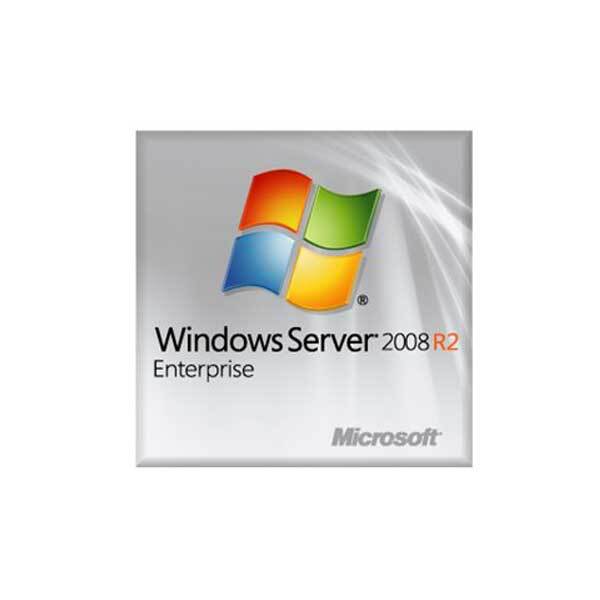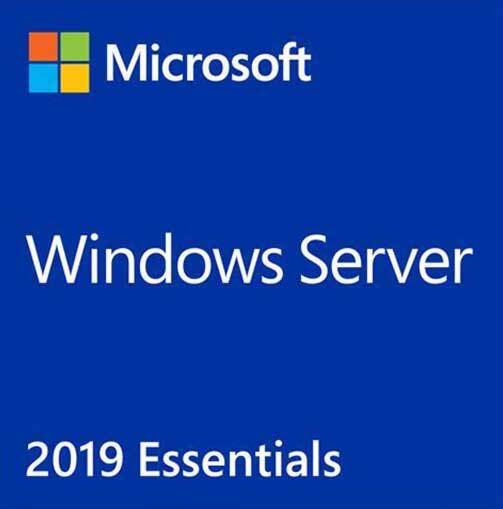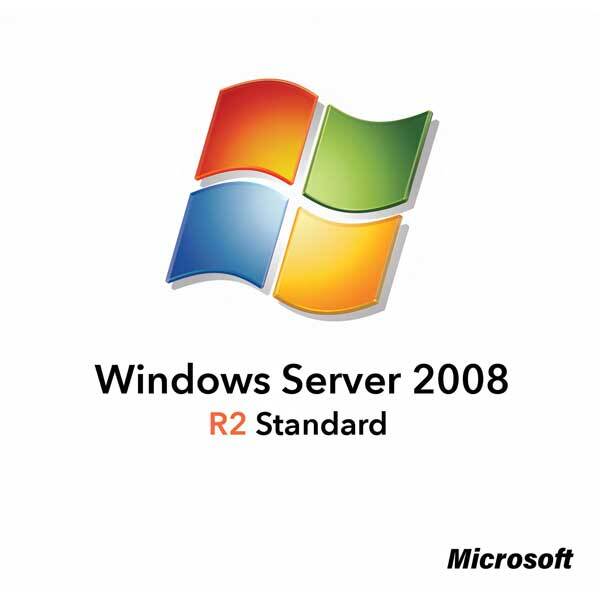Microsoft Windows Server 2008 R2 Enterprise
Stock Code: Microsoft Windows Server 2008 R2 Enterprise Product License Key
Buy Windows Server 2008 R2 Enterprise the best operating system for creating a platform of connected applications, networks, and web services.
Crafted to empower businesses of all scales, Windows Server 2025 is not just an operating system; it's a strategic asset, propelling your organization towards unparalleled efficiency and success. With native integration of cutting-edge features like containerisation and Kubernetes, it provides a seamless pathway to hybrid and multi-cloud environments, ensuring your infrastructure is primed for the challenges of tomorrow.
Includes
- Product Key: Genuine Windows Server 2008 R2 product code/license (25-digital product key).
- Software: Direct link to download and redeem from the official manufacturers’ website.
- How to: Step-by-step installation guide (Free install support).
- Activate: Built-in official activation wizard - effectively start enjoying in minutes.
This Windows Server 2008 R2 Licence is for 1 PC only. You MUST activate within 72 hrs of purchase, after activation it will work for Lifetime of your system.
Whether you're a small business looking to scale or an enterprise poised for growth, it's the definitive choice for driving innovation, enhancing security, and unlocking the full potential of your IT infrastructure.
Why such low prices? By offering you a product download, there`s no delivery or warehouse costs. We work hard to keep our buying costs as low as possible and pass on the savings directly to you!
Any questions? - talk to us by live-chat or phone! See more in Windows Server
Description
Windows Server 2008 R2 Enterprise is a server operating system developed by Microsoft as part of the Windows NT family. Windows Server 2008 R2 was widely used in enterprise environments until its end of life in January 2020. Below are key features and details of Windows Server 2008 R2:
Key Features and Improvements:
- Server Core: Windows Server 2008 introduced Server Core, a minimal installation option that lacks a GUI, designed for environments where a reduced footprint is required. Server Core reduces resource usage, increases security, and minimizes patching requirements. However, it requires the use of command-line tools for management.
- Hyper-V: One of the most notable features was Hyper-V, Microsoft's virtualization technology. Hyper-V allowed businesses to run multiple virtual machines on a single physical server, improving resource utilization and reducing hardware costs.
- Active Directory Improvements: Several improvements were made to Active Directory, including better management, group policy changes, and enhancements to Active Directory Domain Services (AD DS) for better scalability and security.
- Read-Only Domain Controller (RODC): Windows Server 2008 introduced RODC, a feature that allowed organizations to deploy domain controllers in locations where physical security might be a concern. RODC ensures that even if a domain controller is compromised, it doesn’t affect the entire domain.
- Network Access Protection (NAP): NAP allowed administrators to enforce compliance policies for client computers before granting network access. If a machine was not compliant with network security policies (such as requiring antivirus software or certain OS patches), it could be restricted from accessing the network until it met the requirements.
- IIS 7.0 (Internet Information Services): Windows Server 2008 shipped with an updated version of IIS, IIS 7.0, which offered better scalability, security, and modularity. IIS 7.0 allowed web administrators to configure websites more easily and manage multiple sites from a single interface.
- BitLocker Drive Encryption: BitLocker was introduced in Windows Server 2008 to allow full disk encryption. This was particularly useful for securing data on servers, especially those with sensitive or mission-critical information.
- Windows Firewall with Advanced Security: This provided a more robust and configurable firewall for both inbound and outbound traffic. It also supported group policy and IPsec filtering.
- PowerShell 1.0: Windows PowerShell, a task automation and configuration management framework, was included with Windows Server 2008, enabling administrators to automate tasks, manage systems, and configure server roles more effectively through scripting.
- Improved Backup and Recovery: The Windows Server Backup feature was enhanced to provide more efficient backup options, including support for full server backup and the ability to back up and restore specific volumes and files more easily.
- Failover Clustering: The Failover Clustering feature was enhanced for higher availability, allowing for the creation of more resilient server clusters. It supported automatic failover for services, applications, and other critical workloads, ensuring business continuity.
Security Enhancements:
- User Account Control (UAC): UAC was introduced in Windows Server 2008. It helped protect the system by limiting the privileges of users and programs, thereby reducing the risk of malicious software.
- Network Security Enhancements: Windows Server 2008 included new tools for managing network traffic and preventing unauthorized access. This included new IPsec (Internet Protocol Security) features and support for more granular access controls.
- Security Configuration Wizard (SCW): SCW helped administrators by simplifying the process of configuring security settings based on the role of a server. It allowed for server role-based security hardening to ensure best practices.
Performance and Scalability:
- 64-bit Support: Windows Server 2008 expanded its support for 64-bit hardware, allowing businesses to run memory-intensive applications and workloads more efficiently. It also offered greater scalability, allowing for better performance in large-scale environments.
- Improved Memory Management: Windows Server 2008 introduced Windows Memory Management improvements, such as better allocation and management of system memory, which enhanced performance in virtualized environments.
Management and Administration:
- Server Manager: This was a new tool that helped administrators manage server roles, features, and configurations through a central interface. It simplified server setup and role management tasks.
- Remote Server Administration Tools (RSAT): These tools allowed administrators to manage servers remotely. This was a useful feature for IT teams managing large server farms or working in distributed environments.
- Group Policy Enhancements: Several new Group Policy features were added, including the ability to implement more granular control over system settings and security features across the network.
Conclusion:
Windows Server 2008 introduced several innovative features, particularly in virtualization, security, and management. However, with the end of official support in January 2020, Microsoft recommends upgrading to a more modern version, such as Windows Server 2016, 2019, or 2022, to ensure continued security and compatibility with modern technologies.
Minimum System Requirements for Windows Server 2008
Here are the minimum hardware and system requirements to install and run Windows Server 2008.
Processor (CPU):
- Minimum: 1 GHz or faster x86 processor (for 32-bit systems) or 1.4 GHz or faster x64 processor (for 64-bit systems)