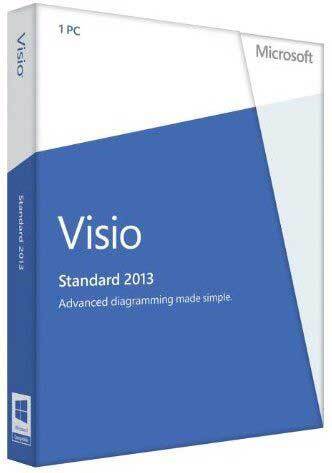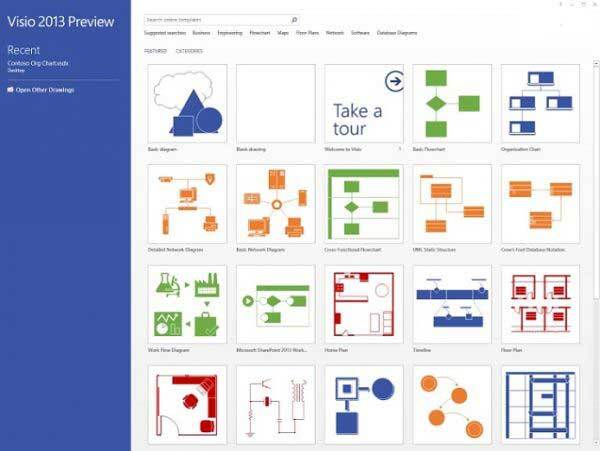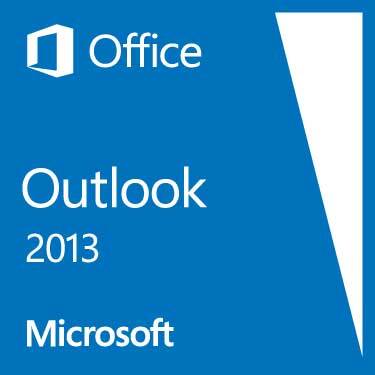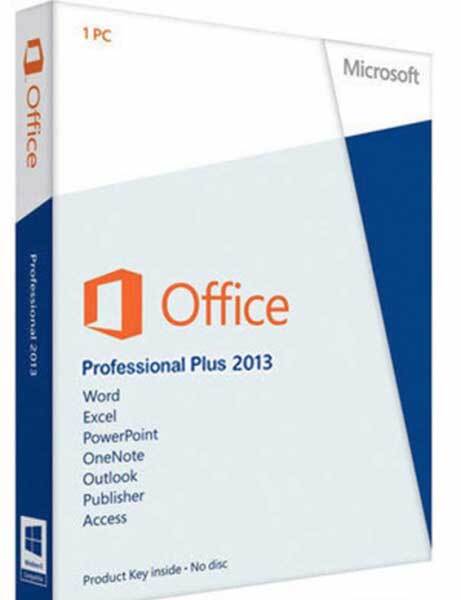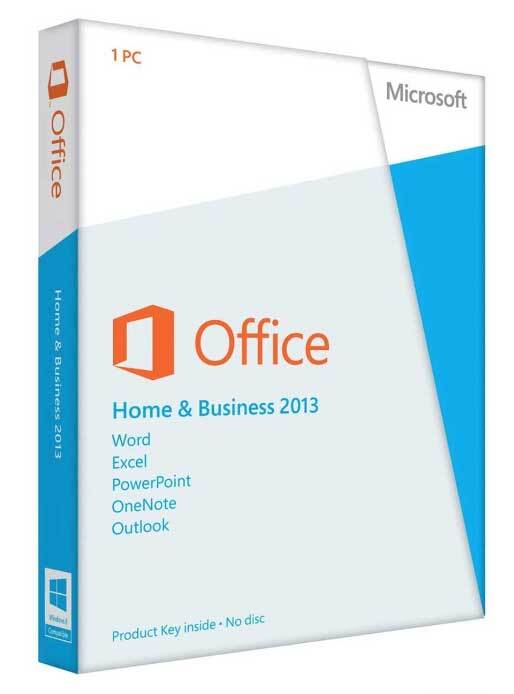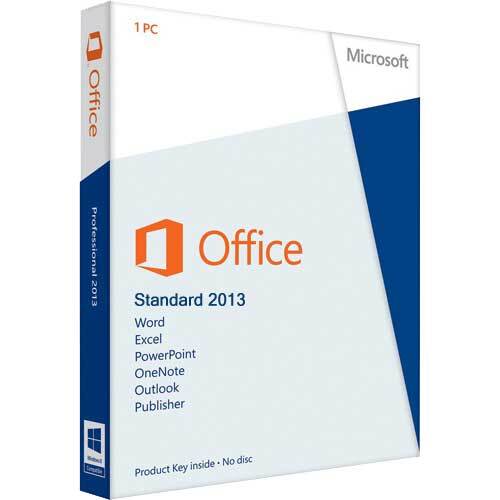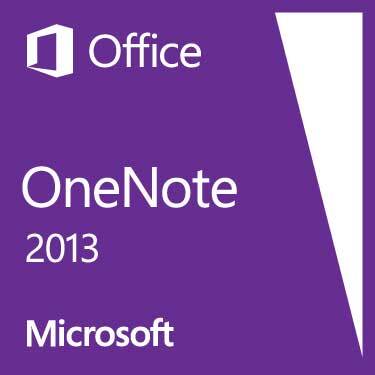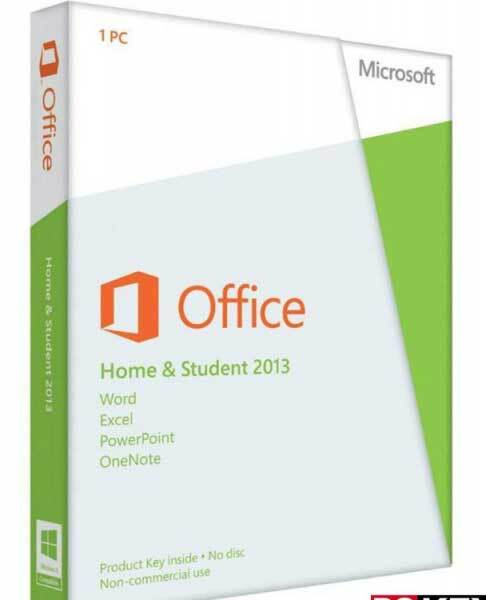Microsoft Visio Standard 2013
Buy Microsoft Visio 2013 Standard software for diagrams/workflows. Best for diagramming application for your home, office or business.
Full product details will be sent to your e-mail after your purchase.
Easy to install - simply buy, install then activate!
- Benefit from security/quality updates.
- No annual fee. (No subscriptions)
- Better value than retail price.
Includes
- Product Key: Genuine Visio software product code/license (25-digit product key).
- Software: Direct link to download.
- How to: Step-by-step installation guide (Free install support).
- Activate: Built-in official activation wizard - effectively start enjoying in minutes.
This Licence is for 1 PC only. You MUST activate within 72 hrs of purchase, after activation it will work for Lifetime of your system.
Why such low prices? By offering you a product download, there`s no delivery or warehouse costs. We work hard to keep our buying costs as low as possible and pass on the savings directly to you!
Any questions? - talk to us by live-chat or phone!
Description
Microsoft Visio Standard 2013 offers the best diagram tool for Windows.
Premium Diagramming Platform
The Microsoft Visio Standard is designed so individuals who are seeking for a premium diagramming platform with a skill set of built in stencils for organization charts, business, basic network diagrams, general multi-purpose diagrams and basic flowcharts can unleash their diagramming potentials. It is also designed so complex information can be made simple through, easy-to-grasp diagrams, styles and shapes.
It also includes business stencils for general diagramming, like block and basic diagrams such as brainstorming, audit, marketing, flowcharts, and organization charts, such as cross-functional basics, and simple workflows, maps, basic network shapes, floor plans, schedule diagrams & timelines.
Explore enhanced diagramming support
Explore enhanced diagramming support, edit, create, and review your diagrams, to replace combination of shapes while preserving your overall layout, metadata, and shape connections to make your diagrams look more appealing.
Product benefits
Breakdown Complex Diagrams
Break down complex diagrams by using the pre-built Visio templates, themes, and shapes, to group objects, improved diagram alignments, spacing and adjust shape adjustment.
Modern Shapes
The Visio 2013 provides detailed information with re-designed, more shapes for office layouts, electrical diagrams, floor plans, and more
New Diagramming Updates
Stay on top of all New Diagram updates, learn what’s new, read about shape and themes updates and get ideas for creating your diagrams effectively and maintaining full productivity.
User-Friendly Interface
Create remarkable diagrams, advance org charts, graphical illustrations, and complex network structure based images with ease, load Images with adjustable size and also collaborate with others on a single task in real time
Varieties of themes to choose from
Designed especially for small business and home use, the Visio Standard edition includes bundles of templates targeting a wide range of domains, including science, businesses, IT etc. to create simple diagrams, organisational charts, flowcharts, timelines, UML classes, network diagrams, brainstorming sketches, home plans, BPMN, Gantt charts, audit diagrams, data flow models and calendars.
Upload your Diagram to your Desired Cloud service device
Microsoft Visio Standard 2013 offers an effective level of control over all design and appearance of diagrams at hand while keeping them simple. It also enables you share diagrams you created via email and export them as XPS or PDF files or perhaps upload them to your desired cloud service device.
Product Features
- Visual Presentation of your Data -The Visio Standard 2013 is oriented towards simple diagram creation, editing, and designing of compelling visual description of your data. Amaze your audience and simplify complex diagrams with a set of professional intuitive, diagram tools that is capable to wow your prospects.
- Create Diagram Objects with Few Clicks - The Visio standard includes a ribbon toolbar with options & tools which are just one-click away to enable you conveniently manage shape connections, apply effects to enhance diagram look, and organize an object's position or alignment
- Add a Professional Touch to your diagrams - With the new Visio Standard 2013 you can customise and create unique professional diagrams with ease and use of improved and upgraded tools, effects & themes that offer a completely different feel to your design.
- Create Unique Org Chart - Enjoy improved layout options, simple wizard with an innovative ribbon tab that offers you access to simple yet vivid controls to import data from your Microsoft Exchange server, Office 365 or Excel thereby enhancing the look of your org chart
- Represent Complex Information Simply - The Visio Standard Professional 2013 is designed so individuals or stakeholders can share or create professional, versatile diagrams that make complex information simply to grasp which enhance support for team collaboration
System Requirements
- Required Processor: 1 Gigahertz Faster x 86 or (Ghz) - / x64 - Bit processor with SSE2
- Required Operating System (OS): Compatible with Windows 7, 8 or later OS, Windows Server R2 2008, or Windows 2012 Server
- Required Memory: 1 GB RAM (32 bit) or 2 GB RAM (64 bit)
- Hard Disk Space Required 3.0 GB disk space
- Required Display: 1024 x 768 resolutions
- For Optimized Graphics: Direct X 10 graphic card is required for Enhanced Graphics hardware acceleration
- Multi-touch: All functionality and features are always available by using a mouse, keyboard or other accessible or standard input device. However a touch enabled device is required to use all multi touch functionality of the Microsoft Project Professional.
Note: All newer features are fully optimized and compatible with windows 8 OS or later
Additional System Requirements
An Internet connection is required to enjoy full features