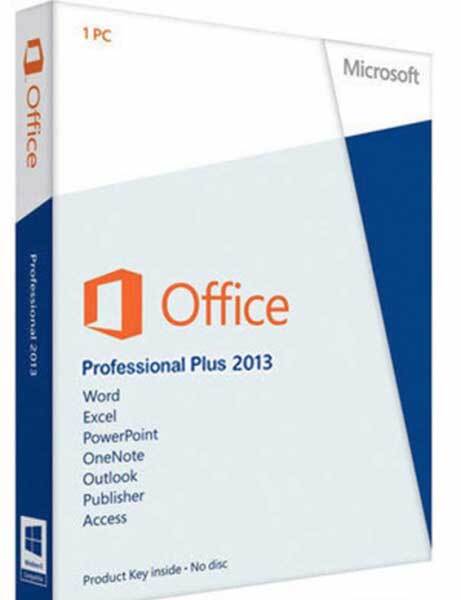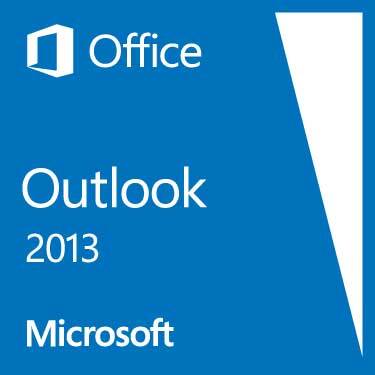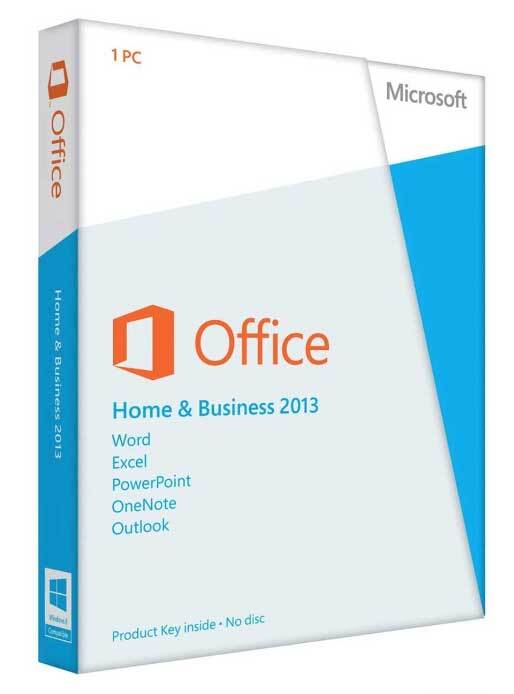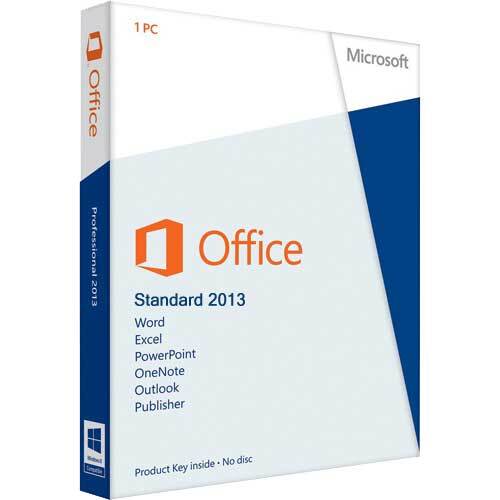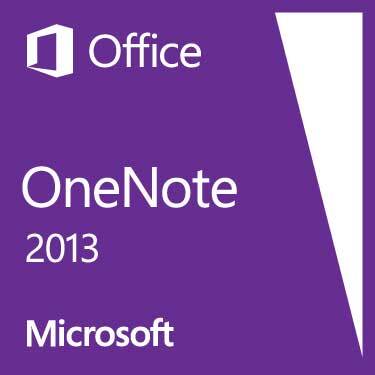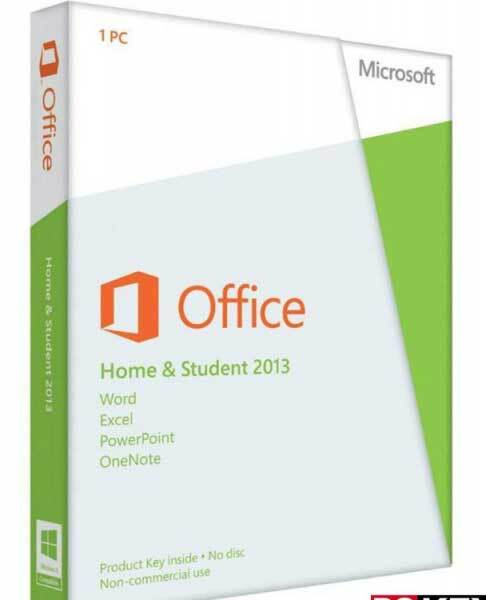Microsoft Office Professional Plus 2013
Buy Microsoft Office 2013 Professional software package for home, enterprise and commercial use. Perfect for new and experienced users of Microsoft Office. Popular in the service industries including accountants, solicitors and within the medical industry. Best for productivity for your home, office or business. Get it now and benefit from all the features.
Full product details will be sent to your e-mail after your purchase.
Easy to install - simply buy, install then activate!
- Benefit from security/quality updates.
- No annual fee. (No subscriptions)
- Better value than retail price
- Plus version includes Skype for Business.
Includes
- Product Key: Genuine Office 2013 Pro product code/license (25-digital product key).
- Software: Direct link to download and redeem from the official manufacturers’ website.
- How to: Step-by-step installation guide (Free install support).
- Activate: Built-in official activation wizard - effectively start enjoying in minutes.
Apps included:








This Licence is for 1 PC only. You MUST activate within 72 hrs of purchase, after activation it will work for Lifetime of your system.
Why such low prices? By offering you a product download, there`s no delivery or warehouse costs. We work hard to keep our buying costs as low as possible and pass on the savings directly to you!
Any questions? - talk to us by live-chat or phone!
Description
Summary
Buy Office Professional 2013 full package with Word, Excel, PowerPoint, Outlook, OneNote, Access, Publisher, InfoPath and Lync software included.
The 2013 version of Microsoft Office is designed to help you create and communicate faster with new, time-saving features and a clean, modern look. Plus, you can save your documents in the cloud using SkyDrive or any similar cloud service and access them virtually anywhere.
Work Through Your To-Do List Faster: Experience Office at its best on Windows 7, 8 or Windows 10 devices, with an improved user interface optimised for touch, pen and keyboard. An improved look and feel reduces distractions for a better reading experience, while the new Start screen gives you a selection of recent documents and templates to get going quickly.
Simplify How You Share Information: Use OneNote to capture and share notes, pictures, web pages, voice memos and more. You can also allow others to scroll through your Word docs in a browser, even if they don't have word. Take Advantage of Smarter Applications: Incorporate content from PDFs into word documents quickly and easily, and add pictures, videos or online media into a Word doc with a simple drop and drag. The ability to edit PDF files is another big selling point of Office 2013, and this is one of the few genuine improvements. In Office 2010, only the ability to save a document in PDF was available.
Features and benefits
Use a multitude of features from the Home and Business suite consisting of Word, Excel, PowerPoint, and OneNote plus Outlook, Publisher, Access, InfoPath and Lync.
- Edit photos in your documents without leaving Word, Publisher, or PowerPoint
Enhance the visual impact of your Word and Publisher documents or PowerPoint presentations with easy-to-use picture editing tools that let you crop, control brightness and contrast, sharpen or soften and add artistic visual effects.
- Analyse finances at home and work with Excel
Try using Spark lines in the Excel software to create mini-charts that make it easy to highlight trends in expenses at a glance. Use Slicers to dynamically segment and filter PivotTable data to display precisely what you need, and let the improved Conditional Formatting highlight specific items in your data set with just a few clicks.
- Access, edit, and share from virtually anywhere with Office Web Apps
Get things done when you're away from the office, home, or school. Create documents in Office desktop applications, then post them online to access, view, and edit with Office Web Apps from virtually anywhere you have Internet access.
- Create dynamic marketing materials with improved photo tools in Publisher
Get professional results in Publisher with photo tools that let you insert or replace photos easily while preserving your look and layout. You can also preview formatting changes before applying them, add photo captions from a library of layouts, and choose from editing options such as changing the shape of photos, pan, zoom, crop, colour, and brightness.
- Build a top-notch database quickly with Access
Start with prebuilt Access templates or select from community-submitted templates and customize them according to the needs of your project to make collecting information and creating reports easier than ever. Use professional-looking data bar charts created with Conditional Formatting to communicate your analysis clearly and easily.
- Organise customer information efficiently in OneNote
Create a digital notebook in OneNote to capture and organize all your important customer information - text, images, video, and audio from documents, Web pages and e-mail messages - in a single, easy-to-access location.
- Track and manage e-mail conversations easily in Outlook
Save time and take control of your e-mail with Conversation View in Outlook. This feature lets you condense, categorize, and even ignore lengthy e-mail exchanges with a single click, so you can manage large amounts of e-mail with ease.
- Present from virtually anywhere with PowerPoint
Broadcast your PowerPoint presentation instantly through a Web browser to a remote audience, even if audience members don't have PowerPoint - with Broadcast Slide Show.
Other Software that works with Office 2013
Other Microsoft Office applications can be obtained individually; this includes Microsoft Visio, Microsoft Project and Microsoft SharePoint Designer which are not included with this suite.
Office Standard 2013 provides a comprehensive toolset for individual productivity, including the tools you need to create great-looking documents, spreadsheets, and presentations quickly and easily; and manage email.
Buying this bundle great choice if you want a basic desktop suite to create documents, track finances/inventory, analyse data for business insights, and create presentations and marketing/sales collateral. Need to communicate with others within and outside of your organisation and track business contacts? Are looking for a work-capable desktop suite at an affordable price?
Your documents and settings roam with you with Office in the cloud
Sign in to your account and your Office applications, documents, and personal settings are right there, just the way you left them.
Save your work online in OneDrive or SharePoint where it`s easy to access, edit, and share on the go.
Keep your social networks and contacts well connected in Office
View multiple email accounts, Facebook updates, and LinkedIn feeds all in one place with Outlook.
Get ongoing updates on specific documents, sites and people delivered to your activity feed and stay connected in real-time by chatting with co-workers right within Office.
Discover better ways to create, read and share documents
Capture and organise all kinds of information in OneNote—notes, pictures, web pages, voice memos, and other media—and easily share them with others.
View Word documents in the new Read mode for a clear, focused, and easy-to-navigate reading experience on large and small screens.
With your documents saved online in SkyDrive or SharePoint, you can review and edit simultaneously with others, with the latest changes and comments accessible to the group.
Minimum requirements for Installation
These won't run on Windows XP or Vista, unfortunately. and you can't install them alongside an earlier release of Office, either. It's one or the other. Some users have tried but most have reported problems opening the programs especially Word. It`ll open then crash unless other versions of Microsoft Office have been uninstalled. Although 32 Bit is the default, Both 32 and 64-bit versions are on offer for your choice of installation.
Each Microsoft Office 2013 application has the following requirements, although there may be app-specific requirements.
Microsoft Office 2013 Professional Plus
This Microsoft Office full version includes
- Word,
- Excel,
- PowerPoint,
- OneNote
- Outlook
- Publisher
- Access
- Infopath
- Skype
User / PC / Product
1 User / 1 PC / Volume
Language
English
64-bit / 32-bit (86-bit)
Yes
Shipping
Direct Download
System requirements
Hard Drive
3 GB
Memory
1 GB RAM (32-bit /86-bit); 2GB RAM (64-bit)
CPU / Processor
x86/x64- Processor with minimum 1 GHz and SSE2
Resolution / Graphic
1280 x 800 Pixel
Mac OS compatible
No
Windows OS compatible
Windows® 7, Windows 8, Windows 8.1, Windows 10
Windows Server compatible
Windows Server 2008 R2 and .NET 3.5 or higher
Additional information
■ Please uninstall all other Microsoft Office versions from your computer before installing your new Microsoft Office
■ Direct Online-Activation or alternatively you can activate your product freephone by telephone