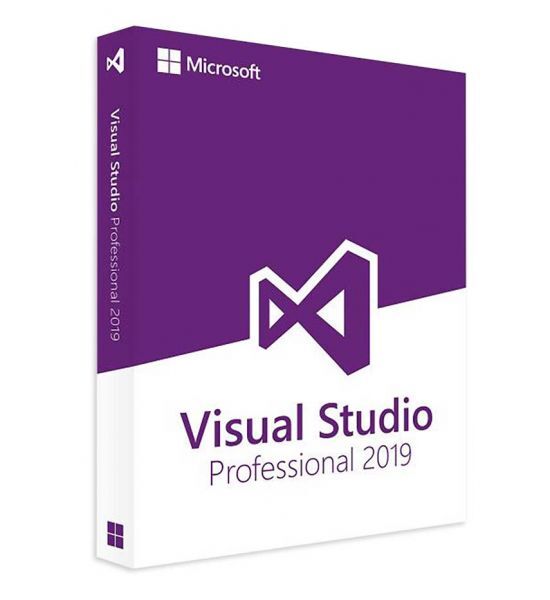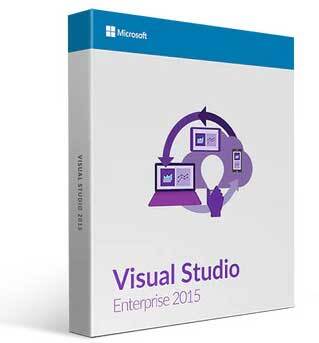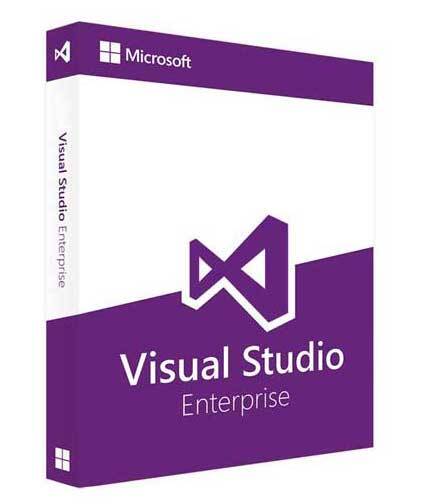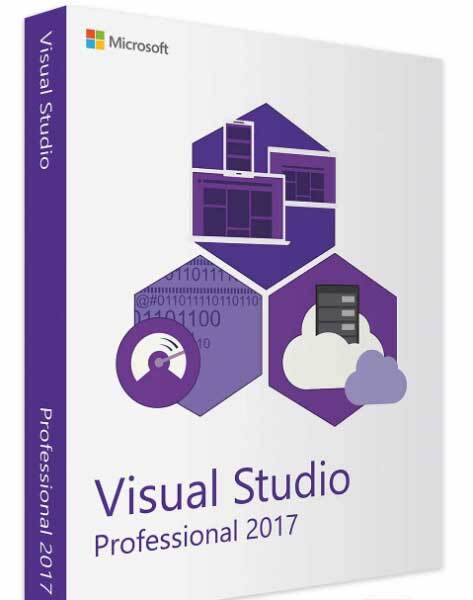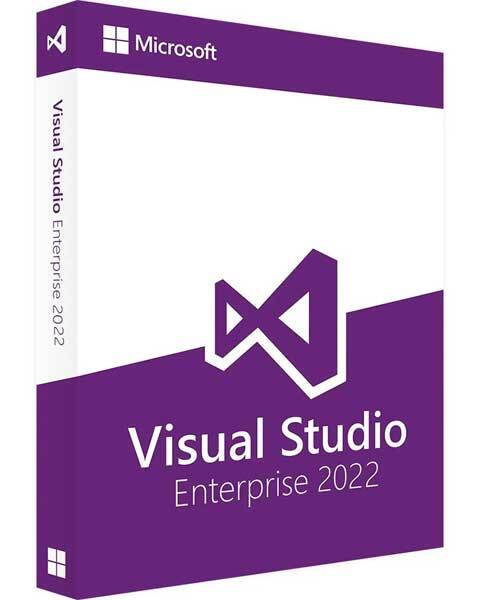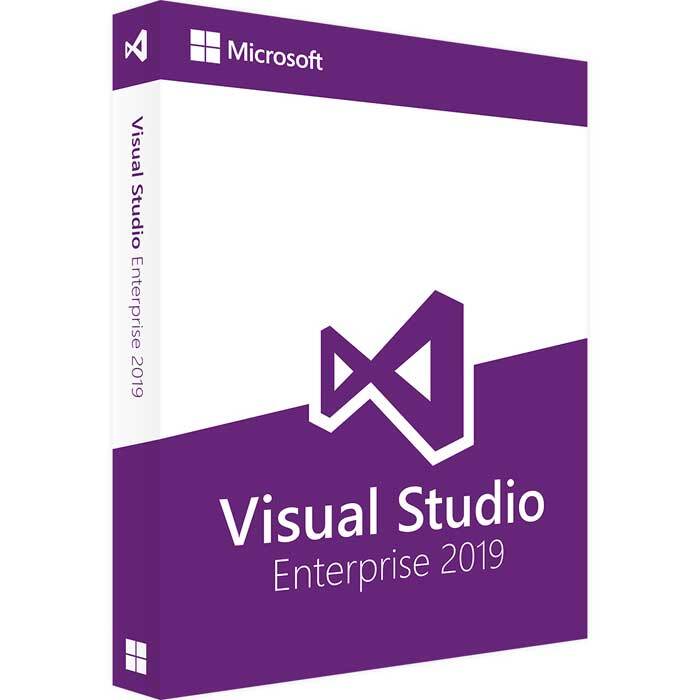Microsoft Visual Studio 2022 Professional
Buy Microsoft Visual Studio 2022 Professional software. Allows you to Code faster, Work smarter. Develop the future with Visual Studio 2022: 64-bit IDE plus it scales to any project, develop apps for modern platforms, AI-powered code completions, allows sharing coding sessions, in real-time.
This software does not contain a DVD disc, USB or any media/retail box unless otherwise stated; it is a digital download only. See steps involved below:
You will receive your product key and download link via email.
- We will provide instructions on how to install the product.
- Install and enter your 25-digital product key as prompted.
- Complete the installation and start the application.
- Activate the product online or through telephone activation.
This Licence is for Windows PC only. You MUST activate within 72 hrs of purchase, after license activation, it will work for the lifetime of your system.
Description
Alleviate problems before they’re errors
Integrated debugging is a core part of every Visual Studio product. You can scan through your code and view the stored values in variables, set watches on variables to view if values change, examine the execution path of your code and probably anything else you require to verify out under the hood.
Instant impact with testing
Analysis of how much code you’re testing and view the immediate results in a test suite which has been optimised for efficiency. Know impacts of all changes you do with advanced features which will test code whilst you type. Built-in WSL integration, allows testing on both Windows and Linux making sure your app runs perfectly.
Integrated version control for GitHub
Visual Studio software has built-in support for Git version control to clone, create and open your own repositories. The awesome Git tool window allows you to commit, push changes, manage branches and helps resolving merge conflicts. Use your GitHub account, so you can manage the repos directly in Visual Studio 2022.
Upgrading from older versions when you buy Visual Studio 2022 should be a friction-less experience and shouldn't require your existing code to change. It still allows you to build 32-bit, and all of your existing applications, in Visual Studio 2022.
Supported languages
The Visual Studio 2022 Professional download is available in the following languages:
English, Chinese (Simplified), Chinese (Traditional), Czech, French, German, Italian, Japanese, Korean, Polish, Portuguese (Brazil), Russian, Spanish, Turkish.
You can select the language of Visual Studio during installation.
The Visual Studio Installer is available in the same fourteen languages and will match the language of Windows, if available.
Visual Studio 2022 is supported on the following 64-bit operating systems:
- Windows 11 version 21H2 or higher: Home, Pro, Pro Education, Pro for Workstations, Enterprise, and Education
- Windows 10 version 1909 or higher: Home, Professional, Education, and Enterprise.
- Windows Server Core 2022
- Windows Server Core 2019
- Windows Server Core 2016
- Windows Server 2022: Standard and Datacenter.*
- Windows Server 2019: Standard and Datacenter.*
- Windows Server 2016: Standard and Datacenter.*
*- Windows Server installs are not supported when running in App Server Mode.
Note
The following are not supported:
- 32-bit and ARM32 operating systems.
- Windows 11 Home in S mode, Windows Enterprise IoT, Windows 10 IoT Core, Windows 10 Enterprise LTSC edition, Windows 10 S, and Windows 10 Team Edition. You may use Visual Studio 2022 to build apps that run on these editions of Windows.
- Server IoT and Minimal Server Interface options for Windows Server.
- Windows containers, except for the Visual Studio Build Tools.
- Running in virtual machine environment without a full Windows operating system.
- Application virtualisation solutions such as such as Microsoft App-V or MSIX for Windows, or third-party app virtualization technologies.
- Multiple simultaneous users using the software on the same machine, including shared virtual desktop infrastructure machines or a pooled Windows Virtual Desktop hostpool.