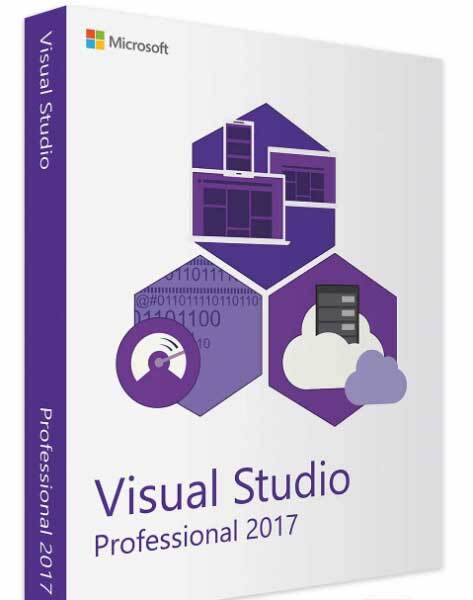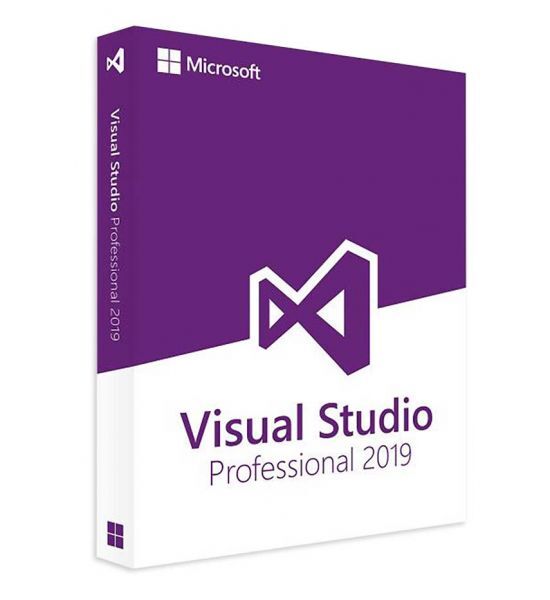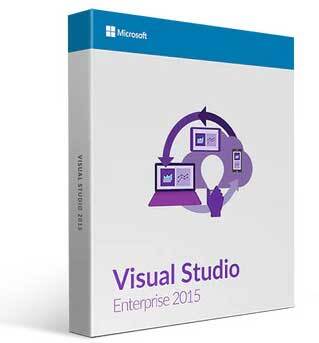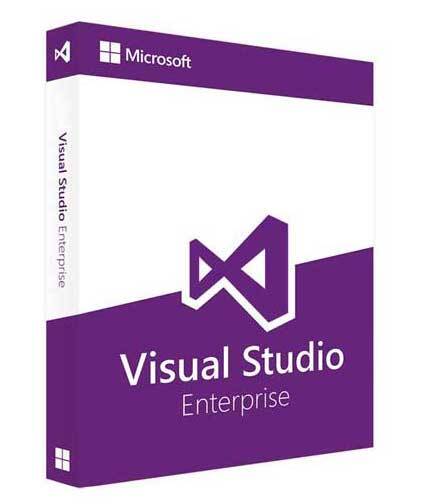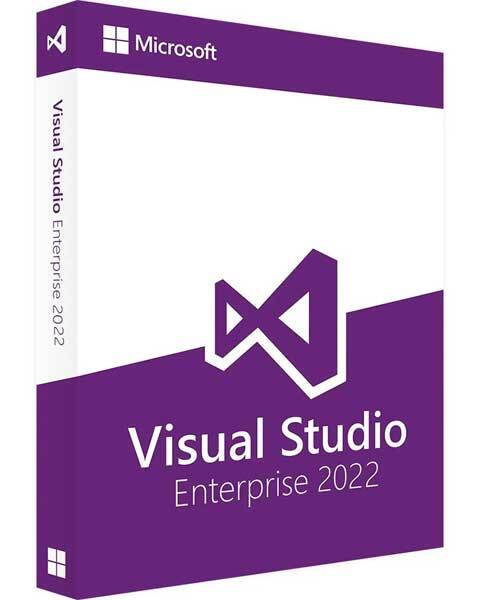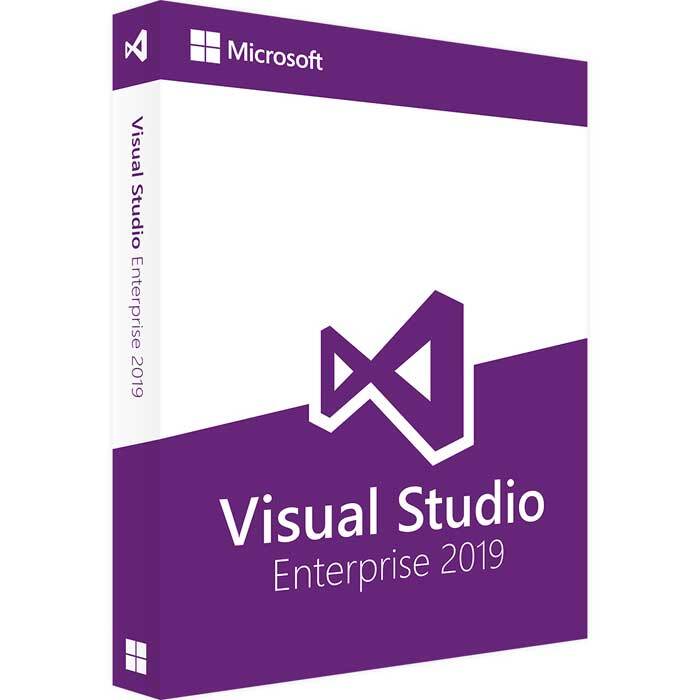Microsoft Visual Studio 2017 Professional
Choose between the 64-bit or 32-bit version depending on compatibility, software specifications and features provided by Microsoft Visual Studio 2017 software.
This software does not contain a DVD disc, USB or any media/retail box unless otherwise stated; it is a digital download only. See steps involved below:
You will receive your product key and download link via email.
- We will provide instructions on how to install the product.
- Install and enter your 25-digital product key as prompted.
- Complete the installation and start the application.
- Activate the product online or through telephone activation.
This Licence is for 1 PC only. You MUST activate within 72 hrs of purchase, after license activation, it will work for the lifetime of your system.
Description
Visual Studio Professional 2017 for Windows PC
Visual Studio 2017 Professional is a collection of developer tools and services for building any app for any platform. Therefor Collaborate easier and be more productive, whether you work on your own or within a team.
Visual Studio Professional is a collection of developer tools and services for individuals, developers, or small teams for the creation and development of apps and so much more.
Be more productive with Visual Studio 2017
Improved debugging tools, code tools, navigation, IntelliSense, refactoring, code hints to save time and effort no matter what language or platform you’re using. Code Lens helps you stay focused on your work by showing code references, changes or who last modified a method— directly within the editor.
Five-star mobile development with Visual Studio 2017
Build apps for iOS and Android devices or for the www - Develop in C#, share app logic and code across platforms and get fully customised, native user experience with Xamarin. Or, use your existing skills to build browser-based and hybrid apps that support unique device features with Apache Cordova.
Streamlined cloud development with Visual Studio 2017
Visual Studio Includes built-in suite of Azure tools enables you to easily create cloud-first applications powered by Microsoft Azure. Visual Studio 2017 allows you to Configure, build, debug, package and deploy applications and services to Microsoft Azure directly from Visual Studio 2017, without having to leave the IDE
Redefined fundamentals
Spend more time building great apps and less time on repetitive tasks with Visual Studio 2017. New features include, From a brand-new lightweight and modular installation tailored to your needs, to a faster IDE from start-up to shut down, to a new way of viewing, editing, debugging any code without projects and solutions, Visual Studio 2017 helps you stay focused on your code. Do more for Less
ACHIEVE MORE WITH VISUAL STUDIO 2017
UNDERSTAND YOUR TEAM'S CODE
Visual Studio Professional 2017 provides powerful features to quickly understand your code. Code lens helps you stay focused on your work by showing code references, changes to any code(s), displaying the last modified method, or discovering which tests are passing — all from right where you are in your code.
DELIVER AMAZING MOBILE EXPERIENCES WITH VISUAL STUDIO 2017
BOOST YOUR MOBILE DEVELOPMENT TEAM EFFICIENTLY
Visual Studio Professional 2017 includes features that extend your mobile development experience to a whole new level. Deliver native apps for Android, iOS, and Windows through unrestricted, professional mobile development, code sharing and debugging tools. Do more for less.
CREATE MORE WITH VISUAL STUDIO 2017
APP FOR ANY PLATFORM...
Create applications for multiple devices, PCs, and the web — all powered by the cloud (or offline), and built on top of your existing applications and skillset. Cross-platform technologies help you create applications for Windows, Android, and iOS from a single development solution with ease.
COLLABORATE MORE WITH VISUAL STUDIO 2017
DELIVER SOFTWARE FASTER...
Visual Studio Professional 2017 provides the benefit of the tools, services, and resources to facilitate better team collaboration analytic feedback to deliver successful software projects. Take advantage of agile project planning tools, delivery plans, charts and more with Visual Studio 2017.
Visual Studio Enterprise 2017 Includes the below features in addition to the ones above:
Enterprise-class app development With Visual Studio 2017
Enterprise edition allows you to Use state-of-the art tools and services to empower developers, increase productivity and to integrate development and operational teams. Thus allowing you to Deliver high-quality software faster with end-to-end DevOps tools and services to shorten the time it takes to diagnose and fix issues whilst in production.
Five-star mobile development - Universal & Flexible
Visual Studio 2017 allows you to Create amazing mobile experiences for Android, iOS or Windows, or the www. Build multi-device apps that are native, browser-based or hybrid, using your existing knowledge of .NET or HTML and JavaScript and C. Build cross-platform mobile apps that reuse code across device platforms with ease with Visual Studio 2017
Enterprise DevOps Feature
Enterprise Edition allows you to Manage complexity with an end-to-end developing solution that shortens development cycles and enables you to deliver better apps. After deployment, you can fix bugs faster with insights and information captured directly in the production environment. Give your developers all the information they need to diagnose and fix issues in record time allowing increased productivity
Quality first
Visual Studio Enterprise 2017 comes with a wide range of integrated testing tools, including test management, exploratory testing, performance testing, automated UI testing and much much more. For mobile developers, mobile-specific QA tools enable effortless testing on thousands of real mobile devices with ease
Developer platform flexibility
With the addition of Visual Studio Enterprise you can allow collaboration between production of code to ensure swift effectiveness to make the code you need.
Minimum System Requirements
- 1.8 GHz or faster processor.
- 2 GB of RAM; 4 GB of RAM recommended (2.5 GB min if running on a VM)
- Hard disk space: up to 130 GB of available space. SSD Recommended
- Windows 7, 8, 8.1, 10 is required. Will not work on earlier editions.
- Video card that supports a minimum display resolution of 720p (1280 by 720)