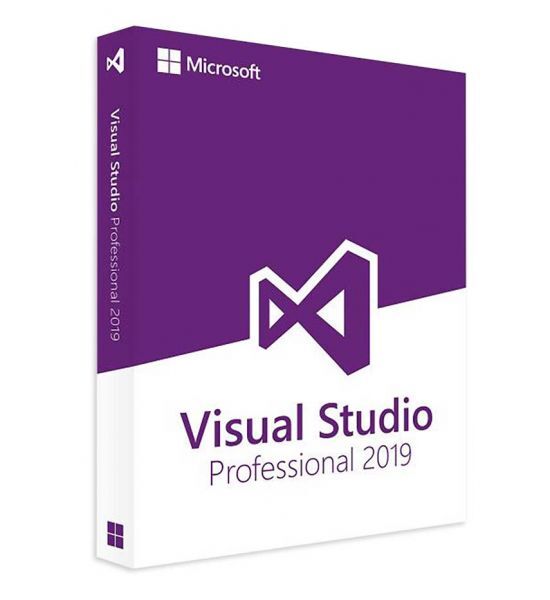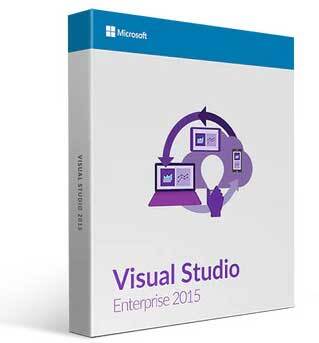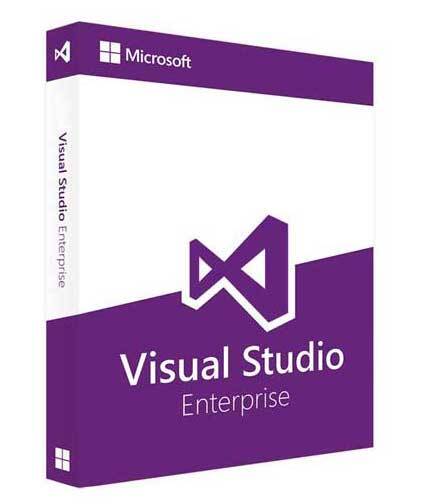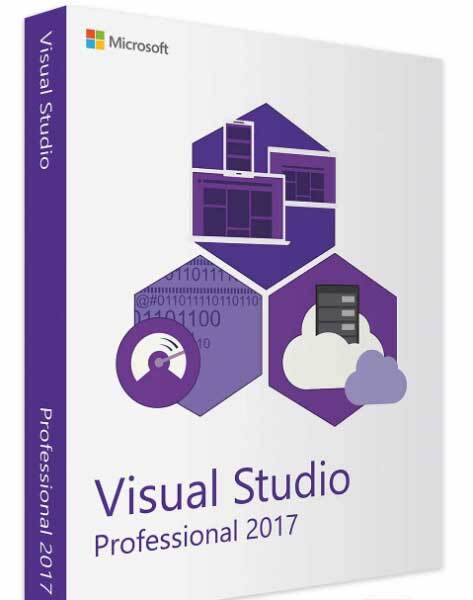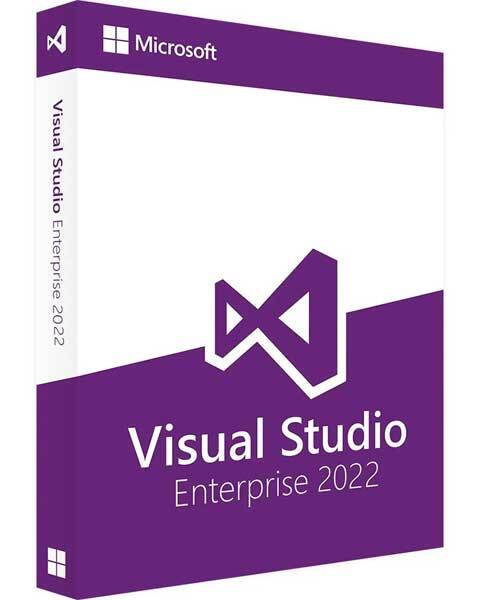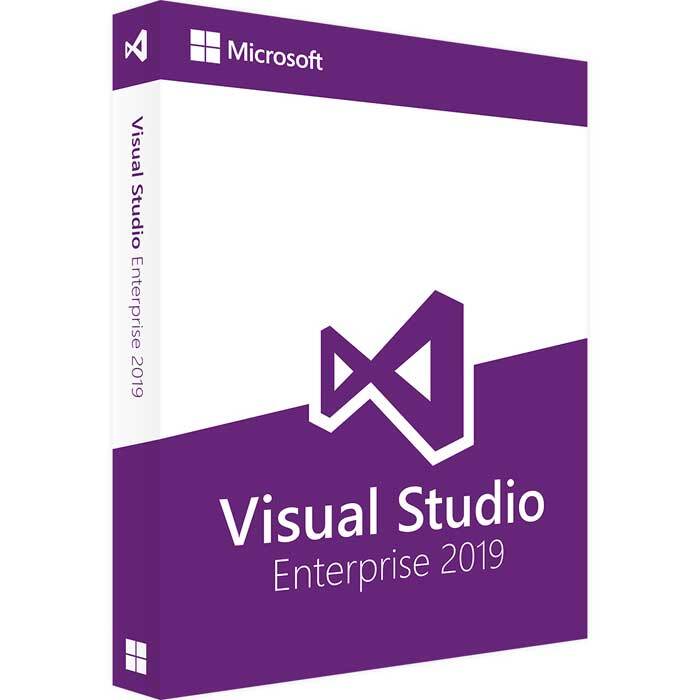Microsoft Visual Studio 2015 Professional
Choose between the 64-bit or 32-bit version depending on compatibility, software specifications and features provided by Microsoft Visual Studio 2015 software.
This software does not contain a DVD disc, USB or any media/retail box unless otherwise stated; it is a digital download only. See steps involved below:
You will receive your product key and download link via email.
- We will provide instructions on how to install the product.
- Install and enter your 25-digital product key as prompted.
- Complete the installation and start the application.
- Activate the product online or through telephone activation.
This Licence is for 1 PC only. You MUST activate within 72 hrs of purchase, after license activation, it will work for the lifetime of your system.
Description
There are two available editions of Visual Studio 2015: Professional and Enterprise.
Visual Studio 2015 (Professional or Enterprise Edition) is a great toolset for any developer targeting any device on any platform!
Visual Studio 2015 an app to integrated developer productivity tools suite combining, cloud services, and extensions to create great apps and games for the web, Windows Store, the desktop, for Android and iOS.
The main changes from the previous version in 2013 to the 2015 editions are:
- product setup, now componentized and upgraded
- sign into multiple Visual Studio accounts through the new “Account Manager” with ease
- cross-platform mobile device development with support (in C# with Xamarin or Unity, in HTML/JavaScript with Apache Cordova), as well as the introduction of ASP.NET 5 for the web, new .NET Framework v4.6 (150 new APIs and 50 other updates)
- “Device preview” within the menu bar, to see how your XAML-based UI will render
- graphics diagnostics, with DirectX 12 apps debug support
- All new wizard to add connected services like Azure, Office 365 and Salesforce
- significant improvements in UI design with Blend to make thinsg efficient
- cross-platform debugging support including Visual Studio Emulator for Android, Visual Studio Tools for Apache Cordova and Xamarin and more
- new Roslyn compiler for C# and Visual Basic with faster compile times and live code analysis
- Enhanced IDE improvements including but not limited to (high resolution images, touch support, custom layouts, CodeLens, design and modelling tools.
Microsoft Visual Studio 2015 Professional is a comprehensive app-creation platform suite specially-designed for development of programs and apps in professional environments. Visual Studio's new UI experience and multiple-account sign-in features make group development more intuitive than ever before. The .NET Framework and Xamarin, a mobile framework that enables code writing in C# to bind natively to iOS API's and Android API's, enable teams to develop for any system or scenario, individual or otherwise.
Visual Studio includes a lot more than just an updated version of Microsoft's integrated development environment (IDE). It also encompasses the "Roslyn" .Net compiler platform tool, ASP.NET v.Next (codenamed Project K) tool and Apache Cordova tooling support, amongst many other features. There are updated versions of VB.NET, C#, C++, TypeScript, F# and other languages and tools in VS 2015, as well as a multitude of other support features.
Key Features:
IntelliTest is a brand new capability tool for 2015 that analyses your source code and then creates unit tests to achieve 100% code coverage for each path through that code. This invaluable feature makes things easy.
IntelliTest
That means that you can get a lot more of your code covered by unit tests for less effort therefor consider this a means of getting the core unit tests generated for you, allowing you to concentrate on specific tests and scenarios based on your domain knowledge and speeding up production
You can tailor it to allow exceptions, override object creation and much much more.
IntelliTrace
IntelliTrace is a historical or post-mortem debugging technology that helps to address the reproduction problems, typically across dev and test environments.
Saves immediate time in reproducing bugs and bugfixes as well as finding the problem
IntelliTrace allows the developer to debug as if attached for debug, even though this takes place later and on a different environment - this can save a lot of time.
Release Management Feature
Release Management allows you to continuously deploy your code to multiple heterogeneous environments, with a mix of automated/human approvals as desired, and carrying out any activities in each of those environments (provisioning, deployment, testing etc.)
Release management in Visual Studio 2015 tooling provides Release management forms a core part of the Visual Studio DevOps support in providing continuous deployment support, and complementing a new build system by sharing the same cross-platform agents.
Testing Tools in Visual Studio 2015
Visual Studio provides:
- Test case management,
- Manual testing,
- Exploratory testing,
- Automated functional testing, and
- Load/performance testing
The first three of these are included as part of Microsoft Test Professional within Visual Studio 2015 Professional. What is unique to Enterprise are automated functional testing and load and performance testing features.
The Visual Studio automated functional testing tool is a Coded UI.
Coded UI allows you to build regression suites that drive the UI of the application under test (web and thick clients), and to run those regression tests remotely, such as on a test environment and even as part of the release management.
Load and Performance Testing has been around for a long time in Visual Studio, and has evolved over the years.
Visual Studio 2015 includes many new features that enhance the way developers work with everything from the web and desktop to mobile apps.
Custom Windows Layouts in Visual Studio 2015
This feature comes in handy if you develop on multiple devices; for example you use a Microsoft Surface Pro to develop on your train ride home and a 23″ monitor during the day. You can quickly switch between devices in Visual Studio 2015.
Better Code Editor - Roslyn
The code editor has been replaced with “Roslyn” to give you a new and improved code editing experience.
Shared Projects – “All the Things now became UNIVERSAL!”
How many times have you wanted to use a Shared Project outside of a Windows Universal App? Now you can!
Debug Lambdas
Now the time has finally come where we can debug lambda expressions in Visual Studio 2015
Blend comes with several enhancements including the complete the overhaul of the UI as shown below. You will quickly find that Blend includes most of the functionality that we have grown to love in Visual Studio2015.
Unreal C++ code inside Visual Studio
Visual scripting with Blueprints in Visual Studio 2015
Minimum System Requirements for Visual Studio 2015
- 1.6 GHz or faster processor.
- 1 or 2 GB of RAM recommended (2.5 GB min if running on a VM)
- 80GB HD Space SSD Recommended
- Windows 7, 8, 8.1, 10 is required. Or later only
- Video card that supports DirectX9 1024 by 768 Resolution