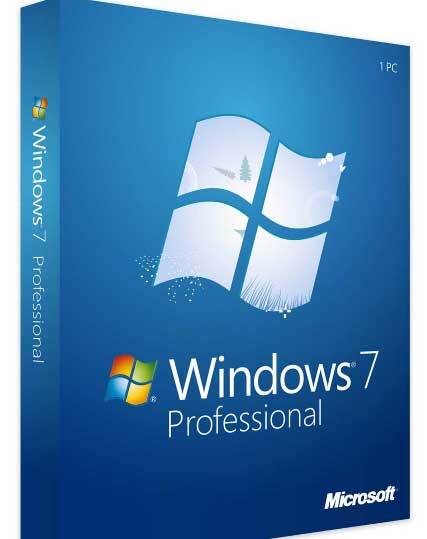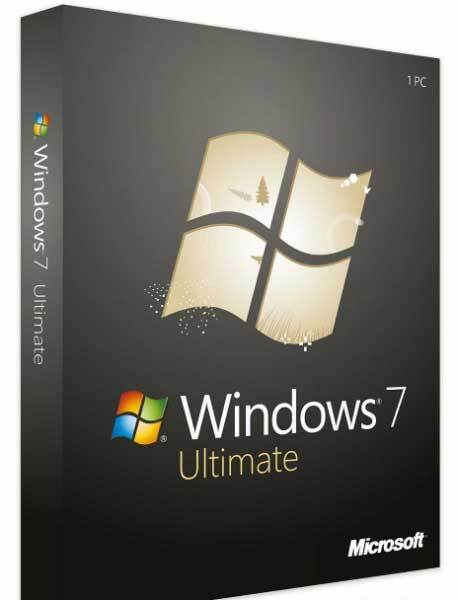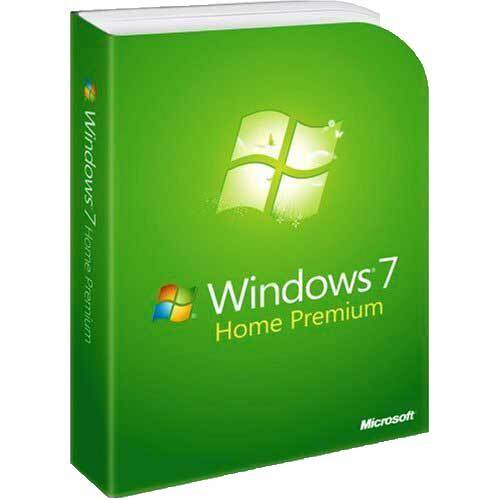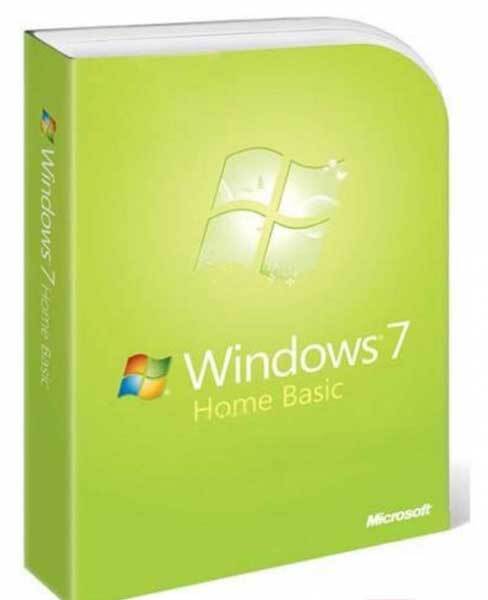Microsoft Windows 7 Professional
Stock Code: Microsoft Win 7 Professional
Buy Windows 7 Pro operating system software. Windows 7 Professional is designed to address the requirements of IT professionals in large and midsize organisations with advanced protection. It is a legacy product.
Your Product Code will be sent to your e-mail after your purchase.
1. Order

2. Delivery by E-mail

3. Install Product

Installation is simple - Simply order, download, install then activate! It`s a stand-alone item so no subscriptions or hidden charges to pay! One-time purchase!
After order processing - we will send you;
- Product code: Official software license key for activation.
- Download for software: Direct manufacturers link to download and redeem from website.
- How to install: Step-by-step guide for installing.
- Activating: Activate your original product using the genuine activation wizard by product code. You MUST activate within 72 hrs of purchase, after activation it will work for Lifetime of your system.
Problems installing? - talk to us by live-chat or phone! See other items in this category
Description
Windows 7 Professional Edition 1PC License Key
What you will be purchasing:
1 x 1PC Windows 7 Professional Digital Product License Key with installation media.
Language: English (multi-language's available)
Manufacturer: Microsoft
License: 1 PC
Validity: Lifetime
Platform: Windows
The best entertainment Windows Yet
Windows 7 makes it easy to create a home network and share all of your favourite photos, videos and music. You can even watch, pause, rewind and record TV. Get the best entertainment experience with Windows 7.
32-bit or 64-bit? For your convenience, every purchase of Windows 7 includes both 32-bit and 64-bit digital media. The same license can be used to install both variants. If you have 4GB or less RAM installed then use the 32Bit (X86) Variant.
Which Version is suitable for you: See the Comparison chart below
Windows 7 was launched in 2009. All references and Information related are prior to the launch of Windows 8.
More work, play and more of everything in between.
Manage lots of open programs, documents and browser windows easily
With Snap you can arrange two windows side-by-side just by dragging them to opposite sides of your screen.
Open files you use regularly in just two clicks with Jump Lists
Windows 7 lets you peek behind open windows to get a quick look at your desktop.
Instantly locate and open virtually any file on your PC right from the Start menu
Jump Lists
Open files you use regularly in just two clicks with Jump Lists on the newly improved taskbar.
Snap
Windows 7 has simple new ways to manage open windows. For example, with Snap you can arrange two windows side-by-side just by dragging them to opposite sides of your screen.
Peek and Shake
Windows 7 lets you peek behind open windows to get a quick look
Windows Search
Instantly locate and open virtually any file on your PC, from documents to emails to songs.
Easy to connect
Setting up wireless connections is easier
Windows Touch makes PCs with touch screens easier and more intuitive to navigate
Turn your PC into a TV with Windows Media Centre
Wireless setup
With Windows 7, setting up a wireless connection is easy with consistent, one-click connections to available networks
HomeGroup
Connect Windows 7 PCs to a home network in just four clicks to easily get to photos, music and files on each one
Browse the web with ease
Internet Explorer 8
Visual search helps you quickly find the information you want
Easy communication and sharing
Windows Live Photo Gallery
makes share your photos to your favourite photo site easy.
Windows Live Mail
makes managing multiple email accounts simple
Windows Live Family Safety
Keep your child safe by managing what sites they can visit and who they can communicate with
Works The Way You Want!!!
Faster and Reliable
Resume from sleep
Windows 7 is designed to help PCs sleep and resume more efficiently
Faster and more reliable
by reducing the amount of memory your PC needs for open windows
Less clicks and fewer interruptions
Makes New Things Possible
Media on your terms
Windows Media Centre
Turns your PC into a TV &
Watch shows for free when and where you want with Internet TV.
DirectX 11
technology delivers breath-taking game graphics
New ways to engage
Windows Touch
Windows Touch makes PCs with touch screens easier and more intuitive to use.
Media on your terms
Windows Media Player
More and more consumer electronics, from TVs to digital photo frames can be connected
You can then enjoy the photos, music and videos on your home PC when you're away
Work anywhere
Location Aware Printing
Windows 7 will automatically pick the right printer for you when you move from home to work networks.
Windows 7 makes the things you do every day easier. With fewer clicks, faster searching, easier browsing, and simpler ways to connect, there's less between you and what you want to do. Windows 7 is designed to improve the performance of your PC, so it's faster, more secure, and more reliable.
PCs with Windows 7 simply work the way you want them to work.
Features
User Interface
-
- Aero Glass
- Aero Peek
- Aero Shake
- Aero Snap
- Instant Search
- Live Preview
- Windows Flip 3D
- Multitouch
Bundled Applications and Services
-
- Windows Live Essentials
- Windows Fax and Scan
- Gadgets
- Paint, Calculator and WordPad
- Windows Media Player
- Remote Media Experience
- HomeGroup
- Device Stage
Entertainment
-
- Basic Games
- Premium Games
- Media Centre Extender support
- Windows Media Centre
Security and Backup
-
- BitLocker
- AppLocker
- Backup scheduling
- Backup to network
- Encrypting File System
- Windows Complete PC Backup and Restore
- Windows Defender
- Windows Firewall
- Biometric support
Advanced Features
-
- 64-bit processor support
- 4 GB RAM supported with 32-bit processor
- 192 GB RAM supported with 64-bit processor
- DirectX 11
- Dual processor support
- Windows XP Mode
- Mobility Centre
- Presentation Mode
- Virtual Hard Disk booting
Networking
- Offline Files & Folders
- Remote Desktop (ability to join)
- Remote Desktop (ability to organize)
- Windows Server Domain (join)
- Multilingual User Interface language packs
- Direct Access
Windows 7 is available in 4 editions: Home Basic, Home Premium, Professional & Ultimate Editions.
If you want to run Windows 7 on your PC, here's what it takes:
- 1 gigahertz (GHz) or faster 32-bit (x86) or 64-bit (x64) processor*
- 1 gigabyte (GB) RAM (32-bit) or 2 GB RAM (64-bit)
- 16 GB available hard disk space (32-bit) or 20 GB (64-bit)
- DirectX 9 graphics device with WDDM 1.0 or higher driver