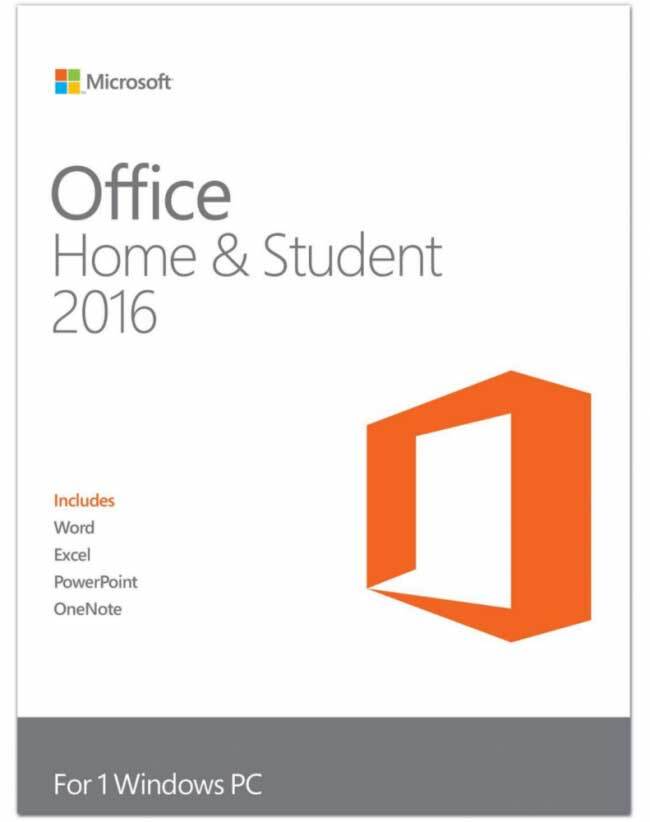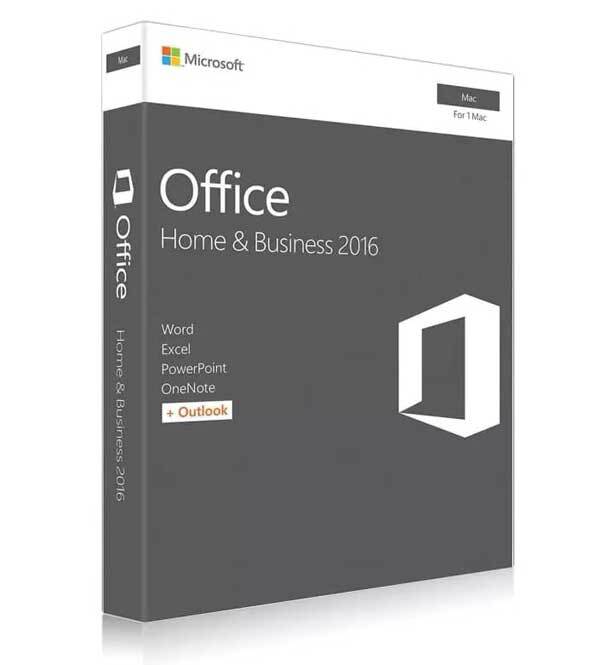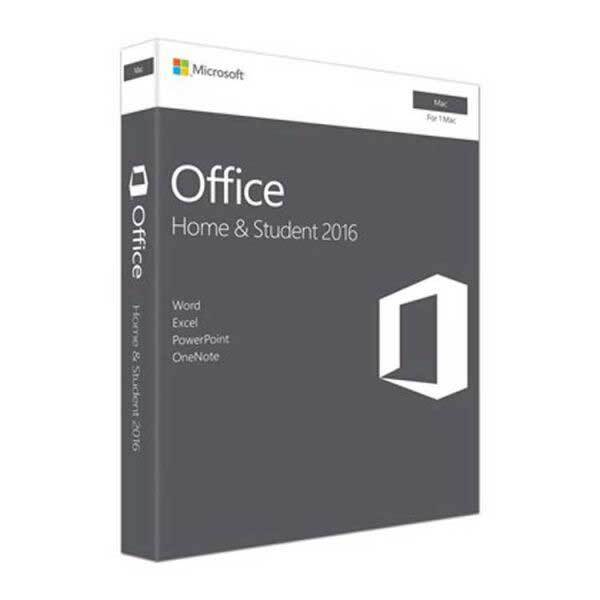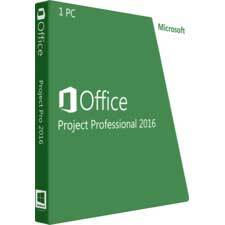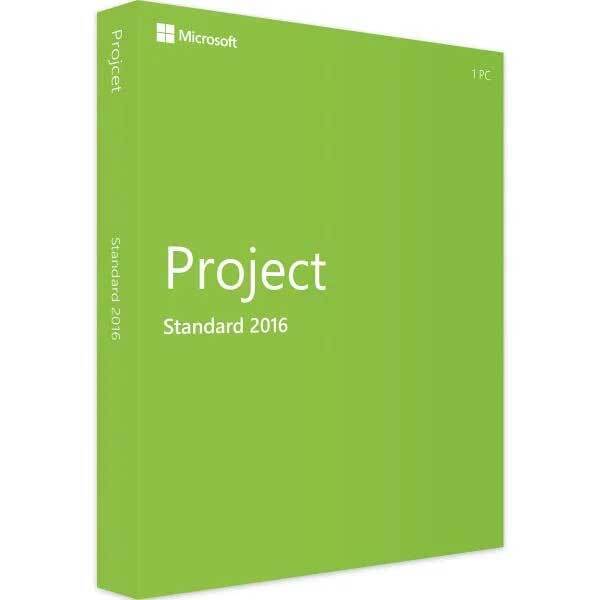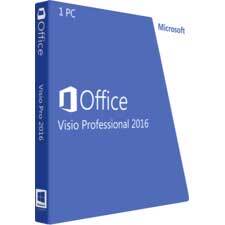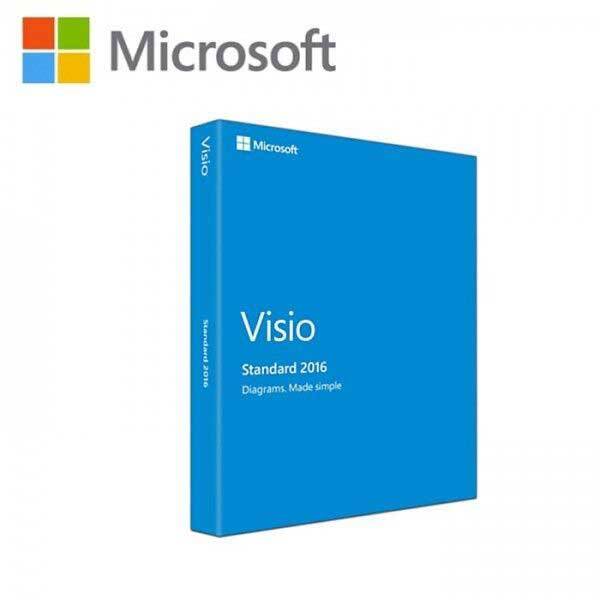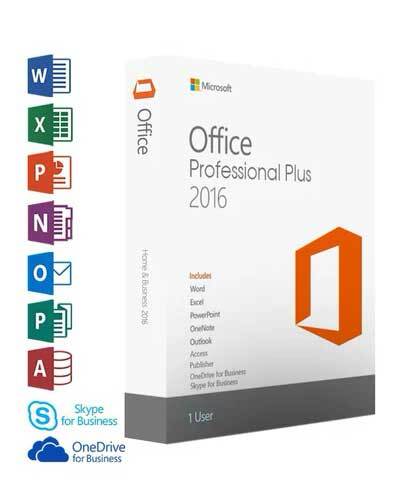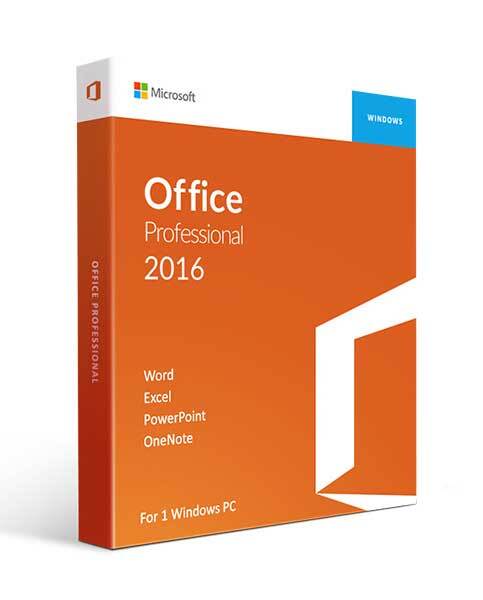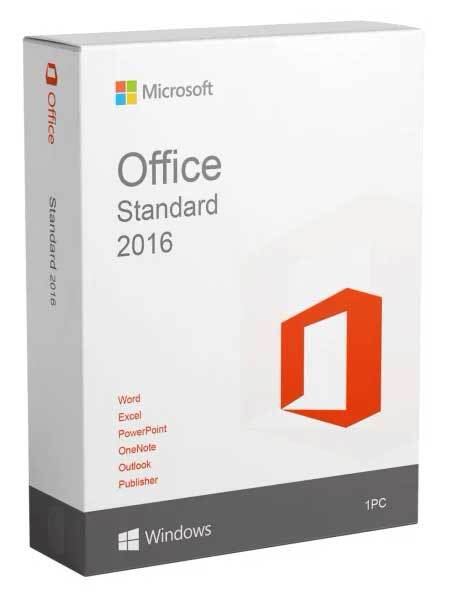Microsoft Office 2016 Home & Student
Stock Code: Microsoft Office 2016 Home Student CFQ7TTC0K5FC B01EZU2GZW 79G-04597
Buy Office 2016 Home & Student software package. Ideal PC desktop software for home/family, school/university/college or student use on Windows 7/8 and Windows 10/11 operating systems.
Full product details will be sent to your e-mail after your purchase.
Easy to install - simply buy, install then activate!
- Benefit from security/quality updates.
- No annual fee. (No subscriptions)
- Better value than retail price.
- Transfer license to your new system.
- Lifetime product
- Re-installable after system repair.
Includes
- Product Key: Genuine Office 2016 product code/license (25-digital product key).
- Software: Direct link to download and redeem from the official manufacturers’ website.
- How to: Step-by-step installation guide (Free install support).
- Activate: Built-in official activation wizard - effectively start enjoying in minutes.
Apps included:



This Office 2016 Licence is for 1 PC only. You MUST activate within 72 hrs of purchase, after activation it will work for Lifetime of your system.
- Word: Create professional-quality text documents in no time.
- Excel: Intelligent spreadsheet for information management.
- PowerPoint: Create impressive dynamic presentations.
Outlook: Communication made easy.Outlook is only available in Home & Business and Professional versions.
Why such low prices? By offering you a product download, there`s no delivery or warehouse costs. We work hard to keep our buying costs as low as possible and pass on the savings directly to you!
Any questions? - talk to us by live-chat or phone! See more in Office 2016
Description
Buy Office Home and Student 2016 for the standalone version of Microsoft Office that does not require a subscription (unlike Microsoft 365, formerly known as Office 365). It includes popular applications like Word, Excel and PowerPoint. Users can purchase Office 2016 for a one-time fee and use it on a single computer.
- One-time purchase - no monthly subscriptions to pay!
- Classic 2016 versions of Word, Excel and Publisher.
- Home or Student use.
- Compatible with Windows 7 SP1, Windows Server 2008 R2 SP1, Windows 8, Windows Server 2012, Windows 8.1, Windows Server 2012 R2, Windows 10, Windows Server 2016, Windows Server 2019, Windows 11 until version 23H2 and Windows Server 2022
- Works with Microsoft Teams.
Microsoft 365, Office 2021, Office 2019, Office 2016, Office 2013, Office 2010, Office 2007, Office for Mac 2011 and Office for Mac 2008 applications can open your documents without any additional action. Customers using earlier versions of Office may need to download and install a compatibility pack.
Internet access is required to install and activate all the latest releases of Office suites.
These essential software apps get it all done. Office Home and Business 2016 is for families and small businesses who want classic Office apps and email. It includes Word, Excel, PowerPoint and Outlook for Windows7, 8, 11 and Windows 10. A one-time purchase installed on one PC or Mac for use at home or work.
Here are some potential benefits of Office Home and Business 2016:
- Familiar Applications: Office 2016 Professional Plus is expected to include popular applications like Word, Excel, PowerPoint, and Outlook. Users who are accustomed to these applications will find it easy to transition to the new version.
- Standalone Software: Unlike Microsoft 365 (formerly Office 365), Office 2016 is a one-time purchase. This can be advantageous for users who prefer to buy the software outright and not have to worry about ongoing subscription fees. This is very cost-effective for users and companies with no recurring costs.
- Offline Usage: Office 2016 does not require a continuous internet connection for use, which can be beneficial for individuals or organisations that need to work in locations with limited or no internet access.
- Enhanced Features: Office 2016 may include new and improved features, enhancements, and security updates in its applications compared to previous versions.
- Long-term Support: Microsoft typically provides support and updates for Office versions for several years after their release. This ensures that users can receive security updates and patches, which is important for maintaining the security and reliability of the software.
- Flexible Licensing: Office 2016 Professional Plus can offer flexible licensing options, allowing users to install the software on multiple devices, which can be cost-effective for businesses and individuals with multiple computers.
- Integration and Collaboration: Office applications often come with features that enhance collaboration and document sharing, making it easier to work with others, whether in the same location or remotely.
- Improved Security: Newer versions of Microsoft Office tend to have enhanced security features to protect your documents and data from potential threats.
- Compatibility: Office 2016 is expected to offer compatibility with the latest file formats and standards, ensuring that you can open, edit, and save documents without issues.
- No Subscription Costs: Since Office 2016 is a one-time purchase, you won't have ongoing subscription costs, which can be more cost-effective in the long run for users who don't need the additional cloud services and continuous updates provided by Microsoft 365.
Microsoft Office 2016, like previous versions of Microsoft Office, includes a suite of productivity applications that serve various purposes. These applications are designed to help users create, edit, and manage documents, spreadsheets, presentations, emails, and more. Here is an overview of what the core Microsoft Office Home & Business 2016 applications do:
- Microsoft Word:
- Word is a word processing application used for creating, editing, and formatting text documents. It is widely used for tasks such as writing reports, letters, essays, and more.
- Microsoft Excel:
- Excel is a spreadsheet application that allows users to create, manage, and analyse data in the form of spreadsheets. It's commonly used for tasks like data analysis, financial modelling, and creating charts and graphs.
- Microsoft PowerPoint:
- PowerPoint is a presentation application used for creating slideshows and visual presentations. Users can add text, images, charts, and multimedia elements to create engaging presentations for meetings, lectures, and more.
These applications are designed to help individuals and businesses with a wide range of tasks related to document creation, data analysis, communication, and organization. Microsoft Office 2016 provides a suite of powerful tools to enhance productivity and efficiency in various professional and personal contexts. Please note that the specific applications included in Microsoft Office 2016 may vary depending on the edition you purchase.
Minimum requirements;
Processor
1.6 GHz, dual-core processor
Operating system
Windows 7 SP1 Windows Server 2008 R2 SP1 Windows 8 Windows Server 2012 Windows 8.1 Windows Server 2012 R2 Windows 10 Windows Server 2016 Windows Server 2019 Windows 11 until version 23H2 Windows Server 2022
Memory
4 GB (64bit), 2 GB (32bit) RAM
Hard disk space
4 GB available disk space
Display
1024 × 768 resolution
Graphics
DirectX 10 graphics card for graphics hardware acceleration
Additional system requirements
Internet access
Microsoft account
See aka.ms/systemrequirements for the full list of system requirements