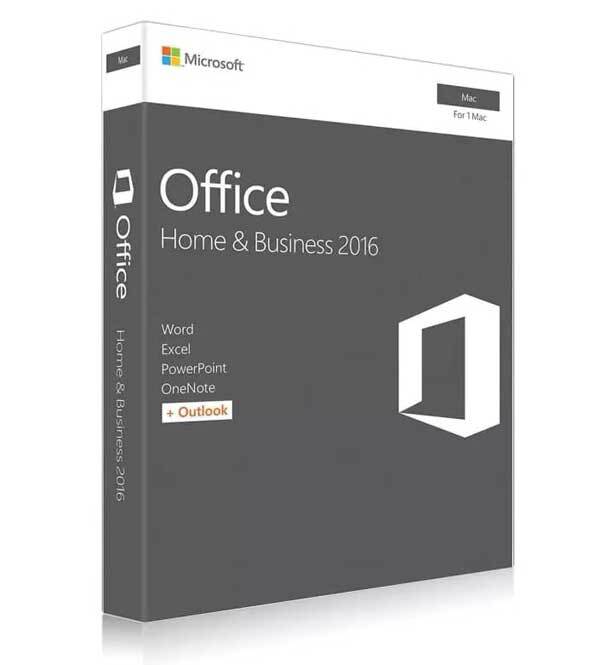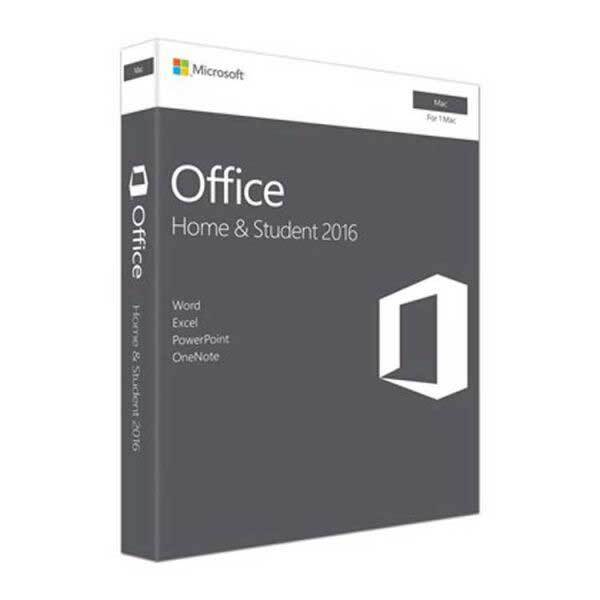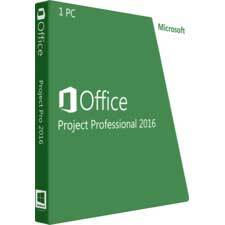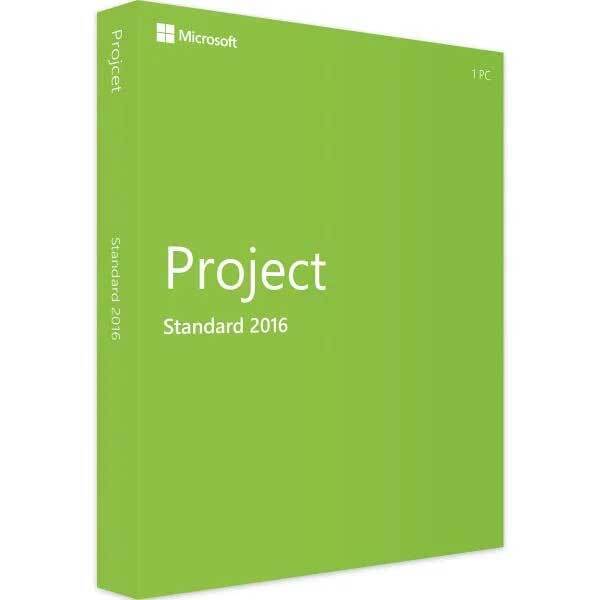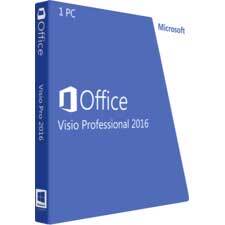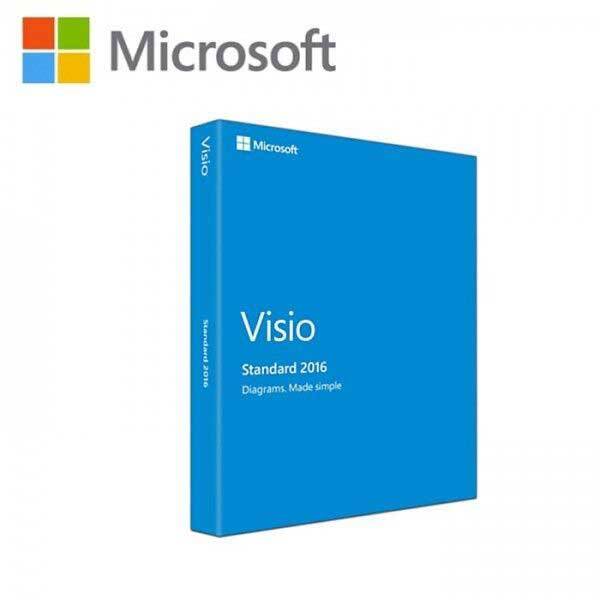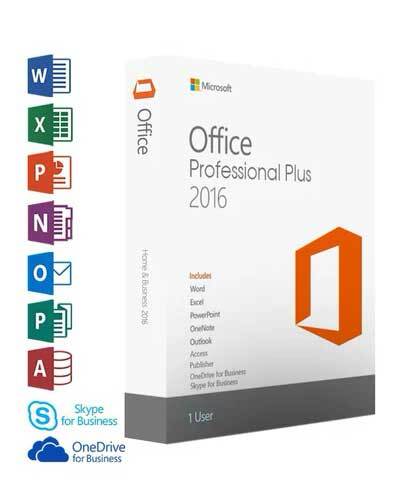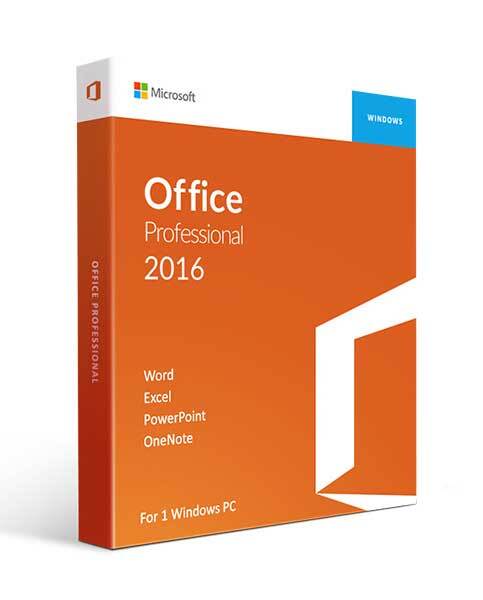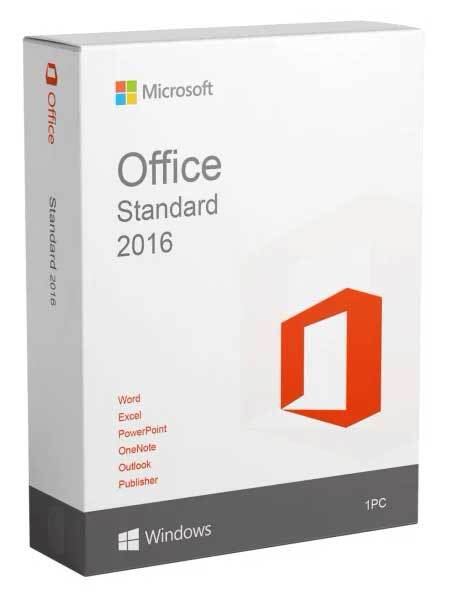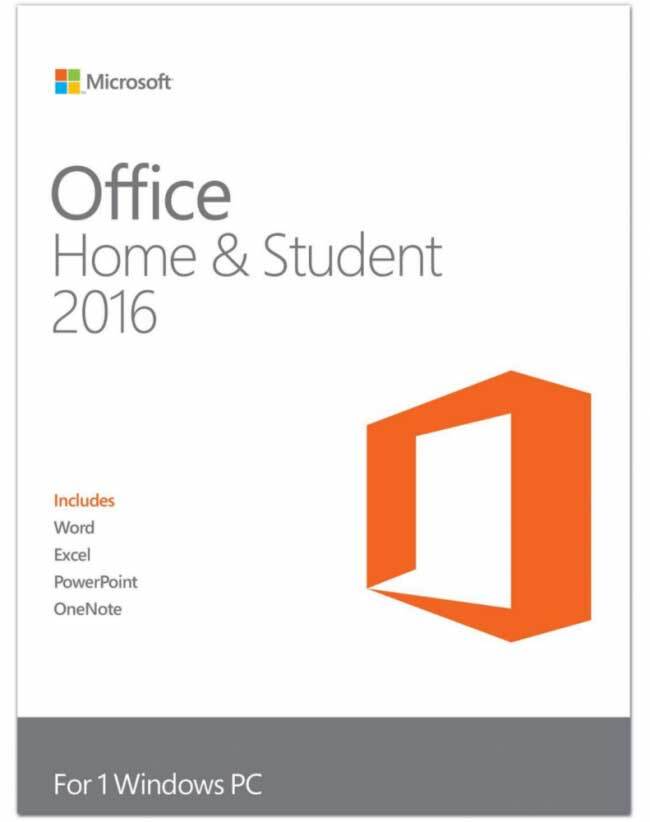Microsoft Word 2016
Stock Code: Microsoft Word 2016 Product License Key Code
Buy Microsoft Word 2016 software for word processing. Best for typists and productivity for your home, office or business. Word 2016 gives you new ways to work with documents & letters, like improved digital pen features, spell-checker, book-like page navigation, Learning Tools, and translation.
Full product details will be sent to your e-mail after your purchase.
Easy to install - simply buy, install then activate!
- Benefit from security/quality updates.
- No annual fee. (No subscriptions)
- Better value than retail price.
Includes
- Product Key: Genuine Word 2016 product code/license (25-digit product key).
- Software: Direct link to download and redeem from the official manufacturers’ website.
- How to: Step-by-step installation guide (Free install support).
- Activate: Built-in official activation wizard - effectively start enjoying in minutes.
Apps included:

This Licence is for 1 PC only. You MUST activate within 72 hrs of purchase, after activation it will work for Lifetime of your system.
Why such low prices? By offering you a product download, there`s no delivery or warehouse costs. We work hard to keep our buying costs as low as possible and pass on the savings directly to you!
Any questions? - talk to us by live-chat or phone!
Description
Microsoft Word 2016: Revolutionize Your Document Workflow
Boost your productivity with Microsoft Word 2016, the trusted word processor tailored for professionals, students, and teams. Combining cutting-edge tools, enhanced collaboration capabilities, and an intuitive design, Word 2016 simplifies document creation and editing like never before. Whether you’re crafting reports, designing polished presentations, or collaborating with colleagues, Word 2016 ensures professional results with ease and efficiency.
Top Reasons to Choose Microsoft Word 2016
1. Enhanced Productivity
- Streamlined Ribbon Interface: Navigate tools effortlessly with a user-friendly layout.
- Tell Me Assistant: Find features or get guidance instantly by typing your query into the “Tell Me” bar.
- Ready-to-Use Templates: Save time with a vast collection of professionally designed templates for any purpose.
2. Seamless Collaboration
- Real-Time Co-Authoring: Work simultaneously with your team, no matter where they are.
- Modern Comments: Facilitate effective feedback with threaded discussions directly in your document.
- One-Click Sharing: Share documents instantly via OneDrive or email for seamless collaboration.
3. Advanced Formatting and Design Tools
- Precise Layout Controls: Design professional-looking documents with enhanced formatting options.
- Upgraded Charts and Tables: Present your data effectively with improved visual tools.
- Smart Lookup Integration: Access relevant research and insights directly from Bing within your document.
4. Accessibility and Flexibility
- Multi-Device Compatibility: Work on documents from your PC, tablet, or smartphone with ease.
- Backward Compatibility: Open and edit files from previous Word versions without any issues.
- Inclusive Features: Accessibility tools such as screen reader support and high-contrast themes ensure inclusivity for all users.
Minimum Requirements to Run Microsoft Word 2016
For Windows
- Operating System: Windows 7 , 8 ,8.1, 10, 11
- Processor: 1 GHz or faster x86 or x64 processor with SSE2
- Memory: 2 GB RAM
- Storage: 3 GB free disk space
- Graphics: DirectX 10-compatible graphics card
- Display: Minimum resolution of 1280 x 800
For macOS
- Operating System: macOS Sierra 10.4 - 11.x only
- Processor: Intel processor
- Memory: 4 GB RAM
- Storage: 6 GB free disk space
- Display: Minimum resolution of 1280 x 800
Internet Connection
- Required for activation and access to cloud-based features like OneDrive integration.
Why Make the Switch to Microsoft Word 2016?
Microsoft Word 2016 strikes the perfect balance between familiarity and innovation, delivering tools to help you work smarter, collaborate better, and create stunning documents with ease.
Upgrade to Microsoft Word 2016 today and elevate your document creation experience!