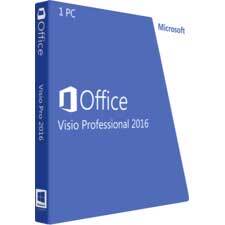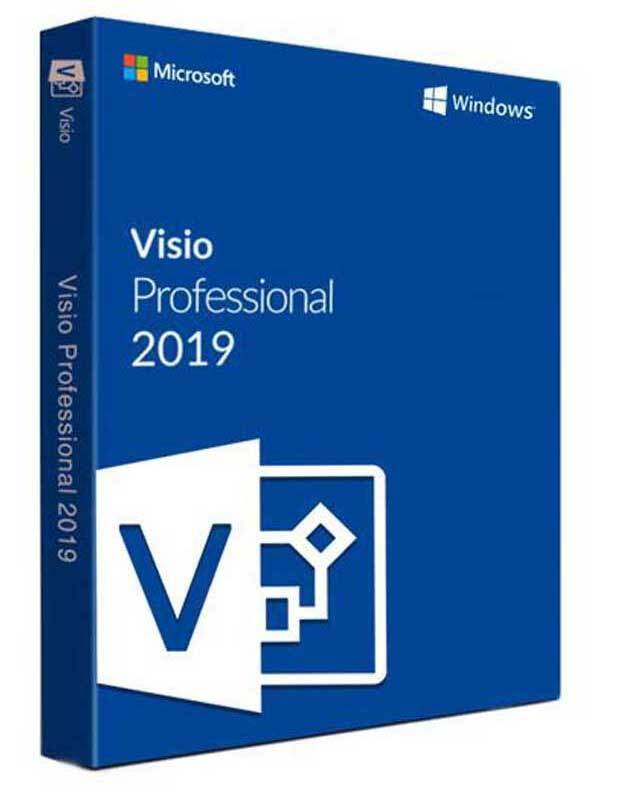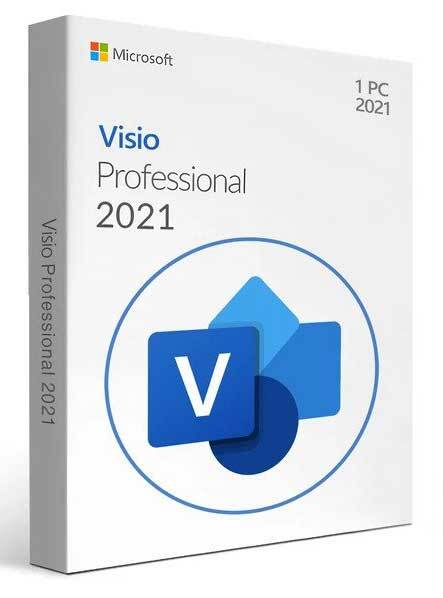April 2, 2020
Magic Of Data Linked Diagrams at Software Base
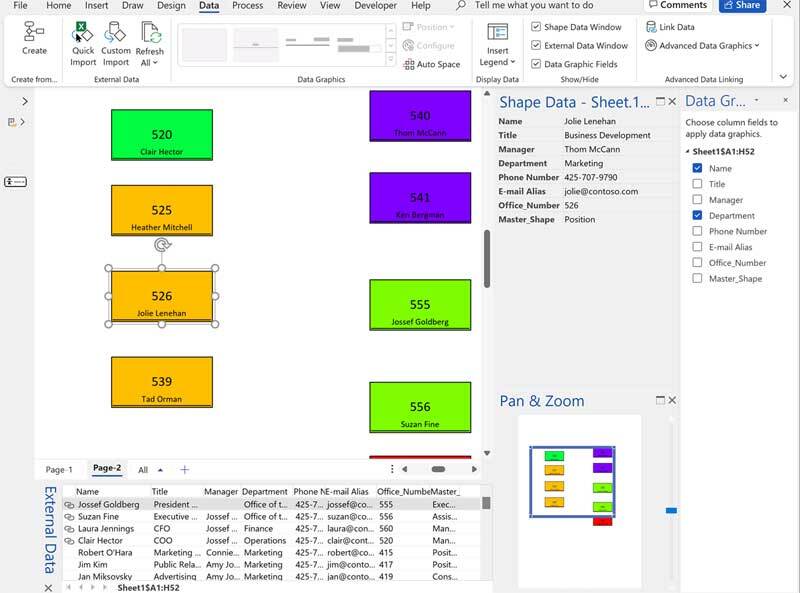
Microsoft Visio Data Linked Diagrams revealed
What changes do you want to make to how easy it is to create your data linked diagrams?
Many customers of Visio 2016 and Project 2016 love it because of its incredible functionality and the ease with which you can share it with clients and colleagues. Indeed few customers haven’t found many uses for these incredibly powerful shapes, connectors and text with the power to transform your business.
Many experts agree that the sooner you download Microsoft Visio 2016 and Project 2016 that you’ll be able to actualise your business potential by having the ability to work individually or as part of a shared project to express yourself with data linked diagrams.
Authorities have found that this Microsoft product delivers secondary benefits, the benefits of simplicity. All you need to do is choose and open a template, drag and add shapes from the stencil onto the blank page and connect them one to another. It is said that all that is divine is by its nature simple, this couldn’t be more true than in relation to this fantastic tool that has the ability to transform the perceptions of your business.
When people really begin to grasp the profound nature of this software, they usually skip through the stages and move directly to the buy button so that they can own Microsoft Visio 2016 and Project 2016, yes it’s that powerful!
Plenty of businesses continue to use this Microsoft marvel for a variety of purposes, whether they be flowcharts, diagrams and schematics of the business environment, architectural objects or engineering projects, what you can be sure of is the profound ability of this product to give you the tools to shape the very nature and success of your business.
When people become aware of what they can really do with Microsoft Visio and Project 2016, they often become very excited as they realise the technical power they have just harnessed. There’s a wealth of medical and psychological evidence that asserts that we think visually. Visio and Project 2016 uses shapes to represent a topic, component or symbol, or they can be used as visual metaphors for a computer, motor, pump, electrical transistor to name but a few. Such is the power in business, as well as life, of the shape, symbol and other visual representation.
Because so many people in business found this product to be so fundamentally useful and powerful, Microsoft made its 2016 version even more versatile and client friendly, elevating your ability to successfully represent you business in a visual format.
The first thing you’ll notice when you download your product is just how easy it is and how ready to go you’ll be as you realise your shortcut to creating and shariing data linked diagrams.