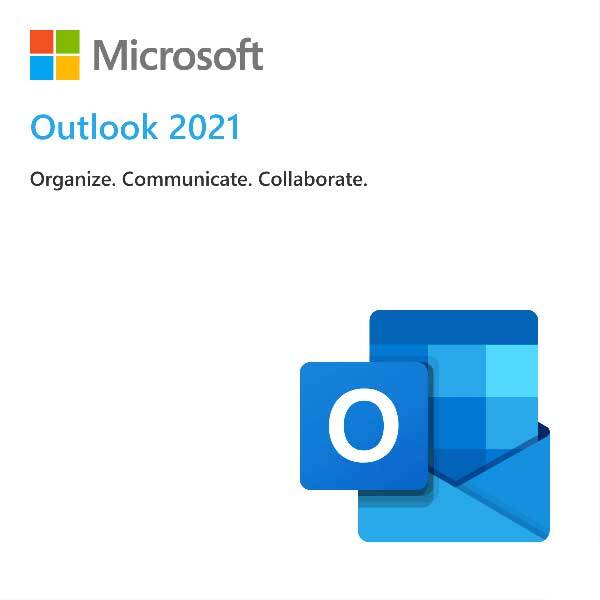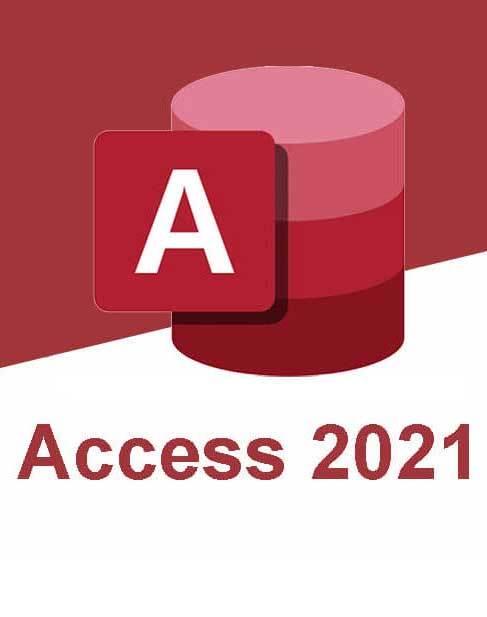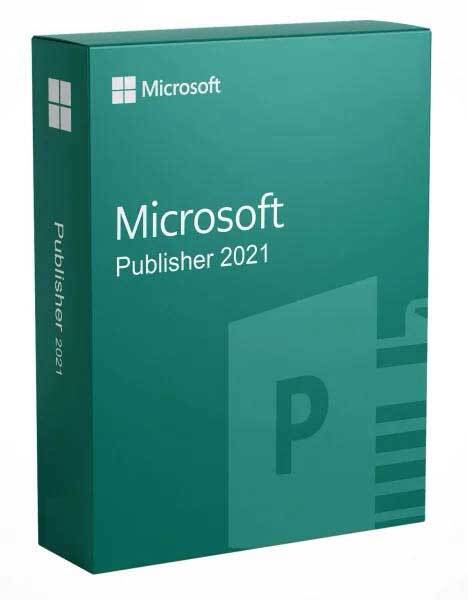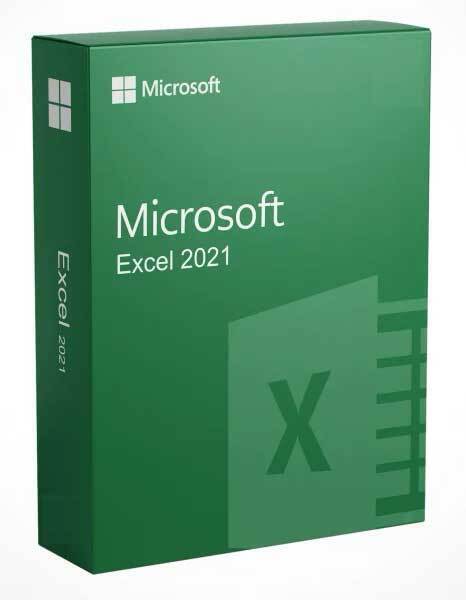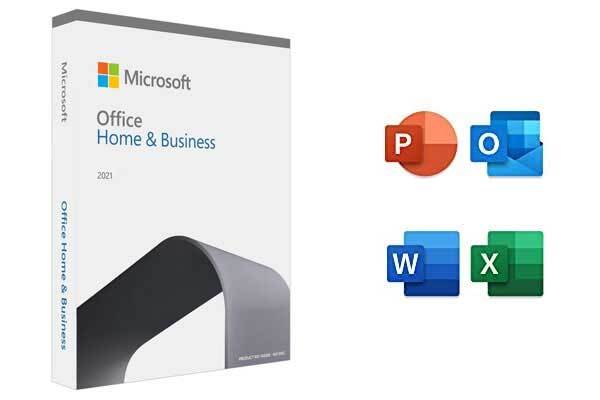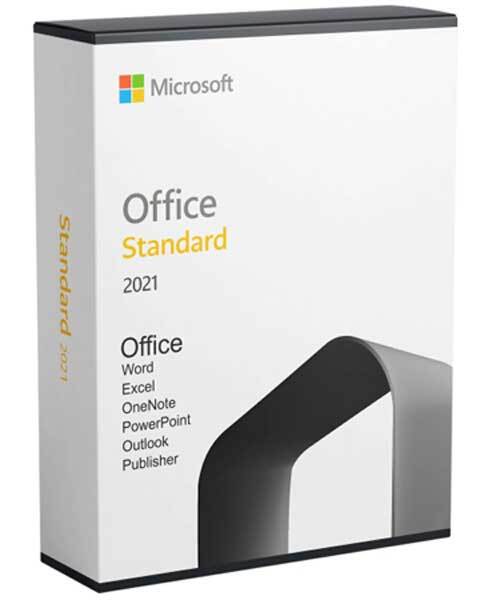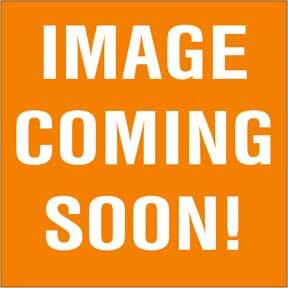Microsoft Outlook 2021
Stock Code: Microsoft Outlook 2021 Product License Key
Buy Microsoft Outlook 2021 for Windows & MAC email and personal information management software. Ideal PC desktop software application for home/family, school/university/college or business use on Windows 10/11 or MAC 13-15 operating systems.
Full product details will be sent to your e-mail after your purchase.
Easy to install - simply buy, install then activate!
- Benefit from security/quality updates.
- No annual fee. (No subscriptions)
- Better value than retail price.
- One-time install
- Lifetime product
Includes
- Product Key: Genuine Office 2021 product code/license (25-digital product key).
- Software: Direct link to download and redeem from the official manufacturers’ website.
- How to: Step-by-step installation guide (Free install support).
- Activate: Built-in official activation wizard - effectively start enjoying in minutes.
Apps included:

This Outlook 2021 licence is for 1 PC only. You MUST activate within 72 hrs of purchase, after activation it will work for Lifetime of your system.
- Outlook is top-tier email and personal information management software tool.
Why such low prices? By offering you a product download, there`s no delivery or warehouse costs. We work hard to keep our buying costs as low as possible and pass on the savings directly to you!
Any questions? - talk to us by live-chat or phone! See more in Office 2021
Description
Introducing Microsoft Outlook 2021, your ultimate email and personal information management solution. Whether you're a professional looking to streamline your work or an individual seeking better organisation, Outlook 2021 is designed to simplify your life and boost your productivity. Let's explore why Outlook 2021 is the must-have application for managing your email, calendar, and more:
1. Streamlined Email Management: Outlook 2021 brings your emails together in one place, making it easier than ever to manage your inbox. With features like Focused Inbox and customisable folders, you can quickly find and prioritise important emails.
2. Intuitive Calendar: Stay organised and on top of your schedule with Outlook's integrated calendar. Schedule appointments, set reminders, and share your calendar with colleagues, all from a single, user-friendly interface.
3. Task Management: Take control of your to-do list with Outlook's task management tools. Create tasks, set due dates, and track your progress, all within the same application.
4. Contact Management: Keep your contacts organised and accessible. Outlook 2021 makes it easy to manage your address book and stay connected with colleagues, friends, and family.
5. Real-time Collaboration: Collaborate effortlessly with co-workers and teams. Share calendars, schedule meetings, and co-author documents in real time, all within the Outlook environment.
6. Security and Privacy: Outlook 2021 offers advanced security features to protect your emails and data. With built-in encryption and secure sign-in, your information remains private and secure.
7. Mobile Accessibility: Stay connected on the go with Outlook's mobile app. Access your email, calendar, and contacts from your smartphone or tablet, ensuring you never miss an important update.
8. Integration with Microsoft 365: Outlook seamlessly integrates with the Microsoft 365 suite, ensuring a unified and cohesive work experience. Access your files in OneDrive, collaborate in Teams, and schedule meetings in a snap.
9. Personalisation: Customise your Outlook experience to match your preferences. Choose from various themes and layouts to make Outlook your own.
10. Updates and Support: Microsoft is committed to providing ongoing updates and support to keep your Outlook experience smooth and up to date.
Outlook 2021 is more than just an email client; it's your personal productivity hub. It empowers you to manage your emails, appointments, and tasks with ease, all while maintaining the highest standards of security and privacy.
Ready to take your email and calendar management to the next level? Upgrade to Microsoft Outlook 2021 today, and experience the convenience and efficiency of a top-tier email and personal information management tool.
Don't miss the opportunity to simplify your life and enhance your productivity. Contact us today to learn more about how Outlook 2021 can transform the way you manage your communications and schedule.
Minimum system requirements;
Processor
1.6 GHz
Operating system
Windows 11 or Windows 10
Memory
4 GB (64bit), 2 GB (32bit) RAM
Hard disk space
4 GB available disk space
Display
1024 x 768 resolution
Graphics
DirectX 10 graphics card for graphics hardware acceleration
Additional system requirements
Internet access for activation
See aka.ms/systemrequirements for the full list of system requirements