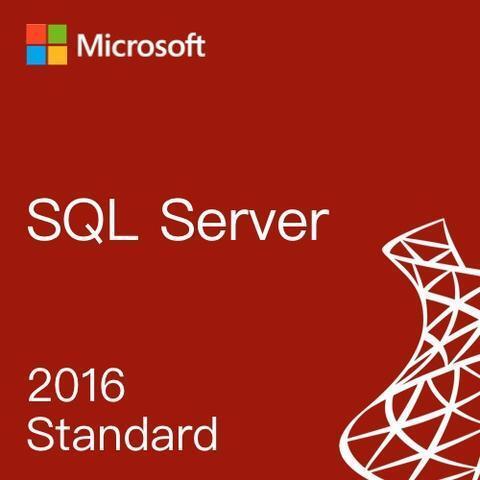SQL Server 2019 User Cals
Stock Code: SQL Server 2019 User Client Access Licenses CALS
Buy SQL Server 2019 User Client Access Licenses CALS software package for your SQL Server relational database management system.
Buy Windows Server 2022 User Client Access Licenses for your Windows Server.
Includes
- Product Key: Genuine SQL 2019 Server User CAL product code/license (25-digital product key).
- Software: Direct link to download and redeem from the official microsoft activation wizard within SQL Server Activation.
- How to: Step-by-step installation guide (Free install support).
- Activate: Built-in official activation wizard - effectively start enjoying in minutes.
This SQL Server 2019 CAL License is for one activation only. You MUST activate within 72 hrs of purchase, after activation it will work for Lifetime of your system.
Why such low prices? By offering you a product download, there`s no delivery or warehouse costs. We work hard to keep our buying costs as low as possible and pass on the savings directly to you!
Any questions? - talk to us by live-chat or phone! See more in SQL
Description
SQL Server User Client Access Licenses (User CALs) represent a licensing method in Microsoft SQL Server that allows a specific user to access the server, independent of the device they use. Below is a detailed explanation:
1. What Are User CALs?
- A User CAL permits an individual user to connect to SQL Server.
- The license is assigned to a user, not to a device.
2. How Do They Function?
- A User CAL lets the licensed user access SQL Server from any device, such as a computer, tablet, smartphone, or laptop.
- It’s particularly beneficial for users who rely on multiple devices to connect to the server.
3. When Are User CALs the Right Choice?
- Ideal for organizations with more devices than users since a single license covers access from multiple devices for one user.
- Useful for employees who frequently switch between devices while maintaining uninterrupted server access.
4. User CALs vs. Device CALs
- User CALs are tied to an individual user, while Device CALs are assigned to a specific device.
- Device CALs are better suited for environments where several users share access to a single device, such as a shared workstation in a factory or kiosk.
5. Key Points to Remember
- User CALs are commonly applied in SQL Server editions using the Server + CAL licensing model instead of per-core licensing.
- Every user connecting to the server must have a User CAL.
- These licenses provide access rights but do not include the SQL Server software itself.
6. Examples of Usage
- A sales executive who accesses SQL Server from an office desktop, a travel laptop, and a mobile device benefits from a User CAL.
- A remote worker connecting from multiple personal devices can efficiently use a User CAL.
Understanding how User CALs work is crucial for ensuring licensing compliance while optimizing costs in SQL Server deployments.
This version retains the original information while improving clarity and flow.